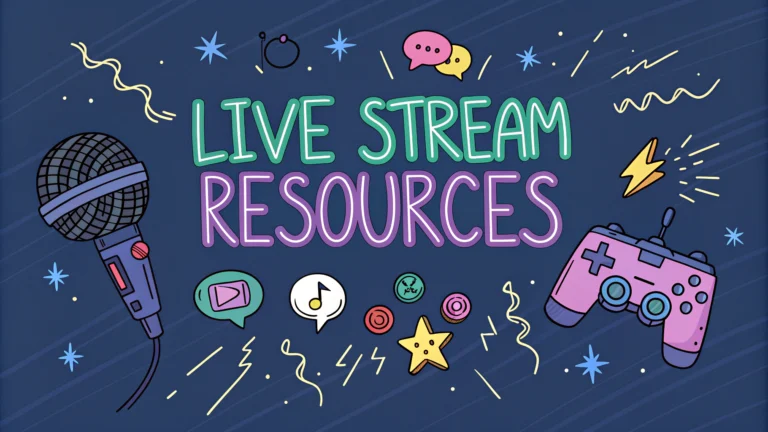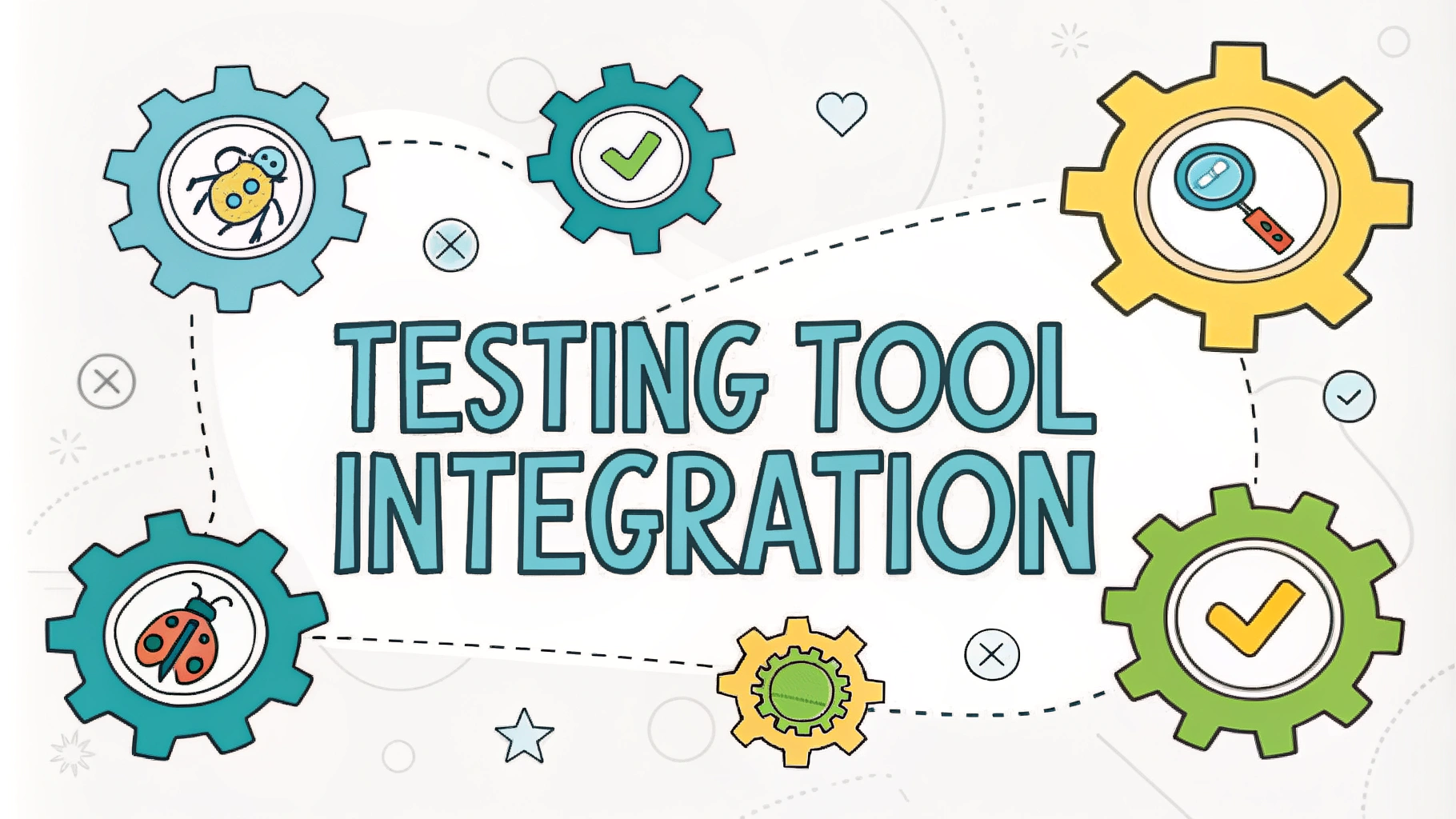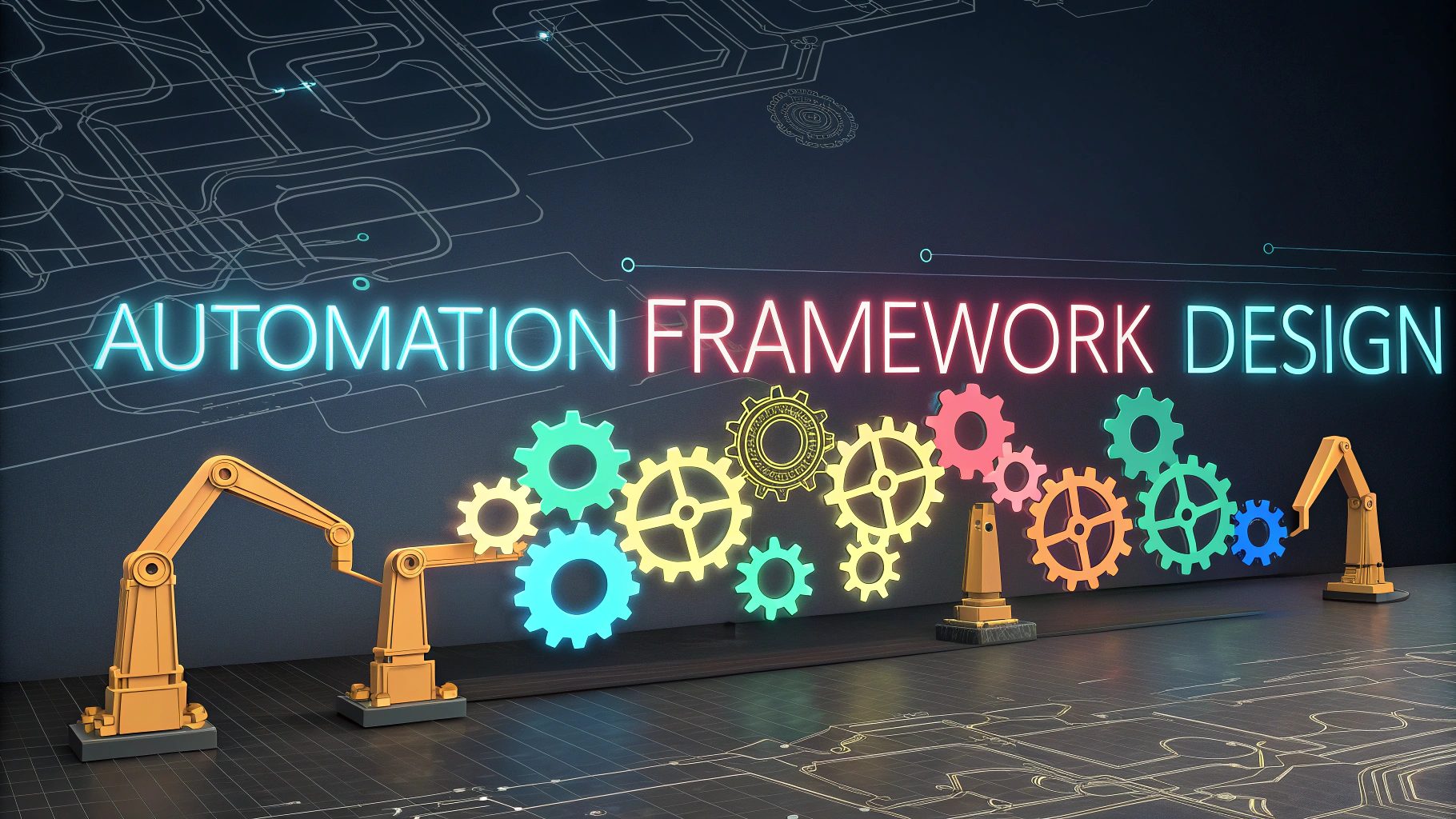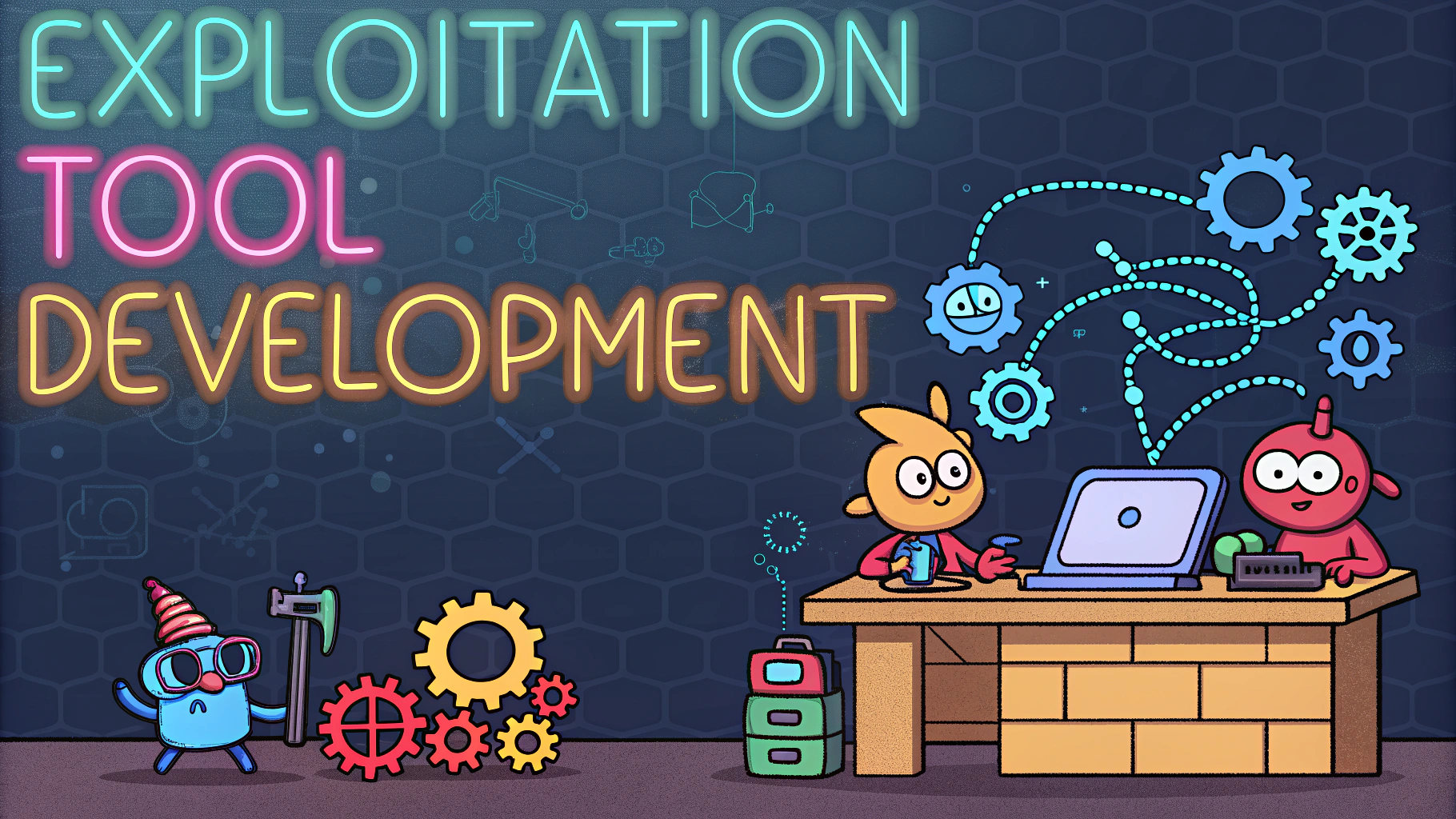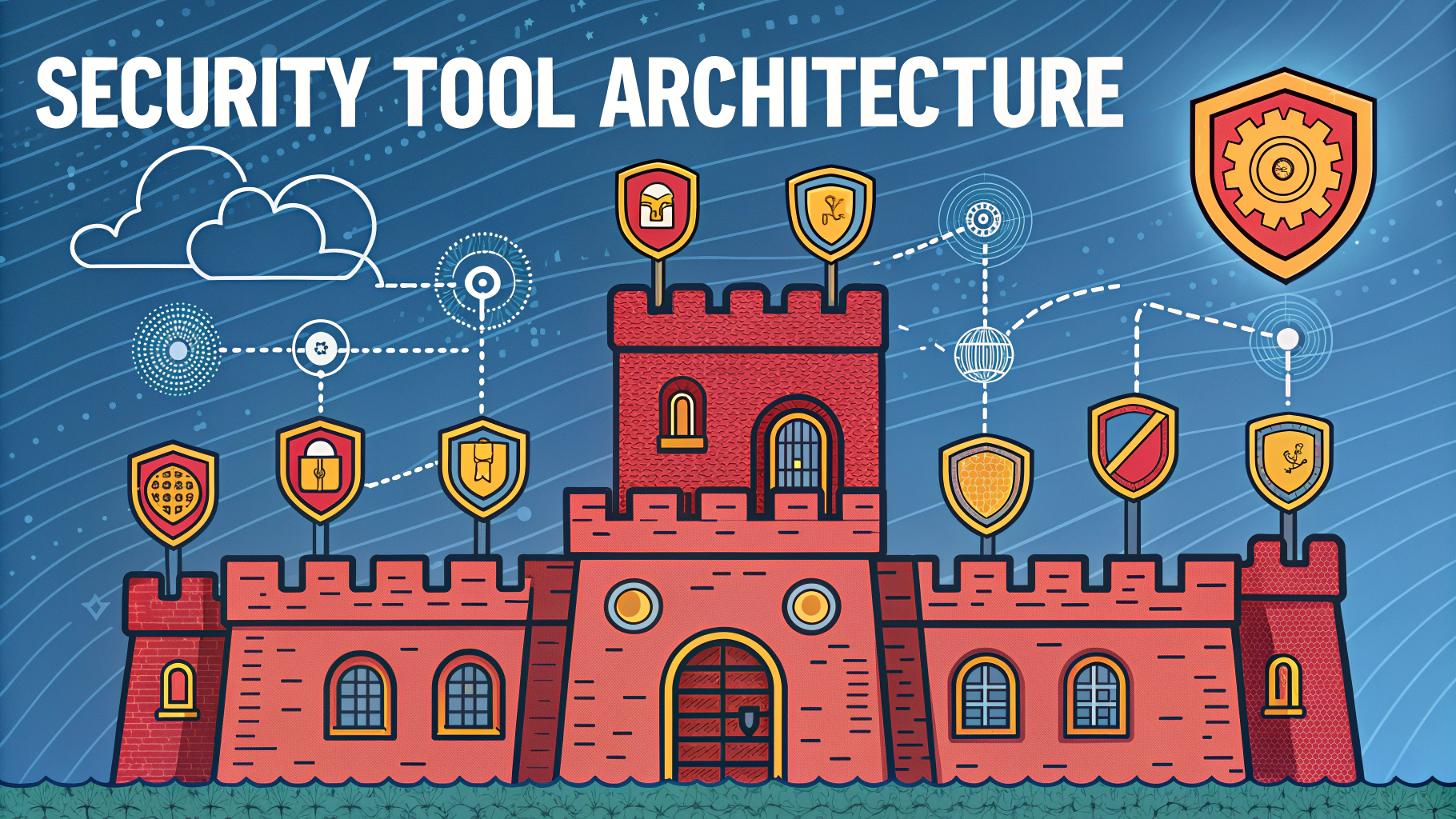Pen testing live streams offer direct access to real-world security techniques and methodologies from experienced professionals.
Watching skilled penetration testers work through systems provides invaluable insights into both offensive and defensive security approaches.
This guide covers the best platforms and channels for pen testing live streams, along with tips for getting the most educational value from them.
Top Live Streaming Platforms for Pen Testing
- Twitch – Largest live streaming platform with dedicated cybersecurity category
- YouTube Live – Extensive archive of recorded sessions
- Discord – Community-focused streams with direct interaction
Recommended Pen Testing Streamers
- IppSec (YouTube) – HackTheBox walkthroughs
- TheCyberMentor (Twitch/YouTube) – Educational content focused on OSCP prep
- LiveOverflow (YouTube) – Bug bounty and exploitation techniques
- JohnHammond (YouTube) – CTF solutions and malware analysis
Getting Started with Pen Testing Streams
- Follow streamers’ social media accounts for stream schedules
- Join Discord communities to receive notifications
- Enable notifications on preferred platforms
- Take notes during streams
- Participate in chat discussions
Educational Benefits
- Real-time problem-solving demonstrations
- Direct Q&A with experienced professionals
- Exposure to current tools and techniques
- Network with like-minded security enthusiasts
Making the Most of Live Sessions
Set up a dedicated environment to follow along with demonstrations.
Record key commands and techniques for later reference.
Join multiple streams to experience different approaches and methodologies.
Next Steps for Your Learning Journey
- Create a schedule for regular stream participation
- Build a personal lab environment
- Document learned techniques
- Connect with streaming communities
- Practice techniques in legal environments
Find additional resources and connect with the pen testing community through platforms like HackTheBox and TryHackMe.
Building Your Stream-Based Learning Path
- Create a structured learning schedule combining streams and hands-on practice
- Focus on specific areas of interest (web app, network, mobile)
- Document new tools and techniques encountered during streams
- Set up a testing environment that mirrors streamed scenarios
Common Streaming Challenges
- Time zone differences for international streams
- Technical setup requirements
- Following complex techniques in real-time
- Maintaining consistent attendance
Solutions
- Watch recorded versions when live timing doesn’t work
- Prepare environment and tools before streams begin
- Take detailed notes for later review
- Set calendar reminders for favorite streamers
Advanced Streaming Engagement
Participate in streamer-led challenges and CTF events.
Contribute to community discussions and share your own solutions.
- Join streamer Discord servers
- Participate in viewer challenges
- Share your progress with the community
- Collaborate with other viewers on complex problems
Elevating Your Security Journey Through Live Learning
Integrate streaming content into your broader security education strategy.
- Combine stream learning with formal certification studies
- Build a network of security professionals and enthusiasts
- Consider starting your own security stream to share knowledge
- Stay current with evolving security techniques and tools
FAQs
- What is live stream penetration testing?
Live stream penetration testing involves real-time security testing of streaming infrastructure, protocols, and platforms while broadcasting to identify vulnerabilities that could compromise stream integrity or viewer security. - What are the main security concerns for live streaming platforms?
Key concerns include stream hijacking, unauthorized access to streaming keys, DDoS attacks, chat system vulnerabilities, authentication bypasses, and potential exposure of sensitive metadata. - Which protocols should be tested during a live stream security assessment?
Essential protocols to test include RTMP (Real-Time Messaging Protocol), HLS (HTTP Live Streaming), DASH (Dynamic Adaptive Streaming over HTTP), and WebRTC (Web Real-Time Communication). - How can streamers protect their streaming keys?
Streamers should regularly rotate streaming keys, use strong encryption, implement two-factor authentication, avoid sharing keys in plain text, and monitor for unauthorized stream instances. - What tools are commonly used for live stream penetration testing?
Popular tools include OBS (Open Broadcaster Software) for stream manipulation testing, Wireshark for protocol analysis, BurpSuite for web-based vulnerabilities, and custom scripts for stream stress testing. - What are the signs of a compromised live stream?
Indicators include unexpected stream interruptions, unauthorized content appearing in streams, unusual bandwidth patterns, unexpected quality changes, and unauthorized access to stream controls. - How can DDoS attacks on live streams be prevented?
Implementation of CDN services, proper rate limiting, traffic filtering, using DDoS mitigation services, and maintaining redundant streaming endpoints can help prevent DDoS attacks. - What encryption standards should be used for secure live streaming?
TLS 1.3 for transport security, AES-128 or higher for content encryption, and secure key exchange protocols should be implemented for stream protection. - How frequently should live streaming security audits be conducted?
Regular security audits should be performed quarterly, after major platform updates, when changing streaming services, or when implementing new streaming features. - What compliance requirements affect live stream security testing?
Depending on the content and jurisdiction, streams must comply with GDPR, HIPAA, COPPA, and other relevant data protection regulations when conducting security tests.