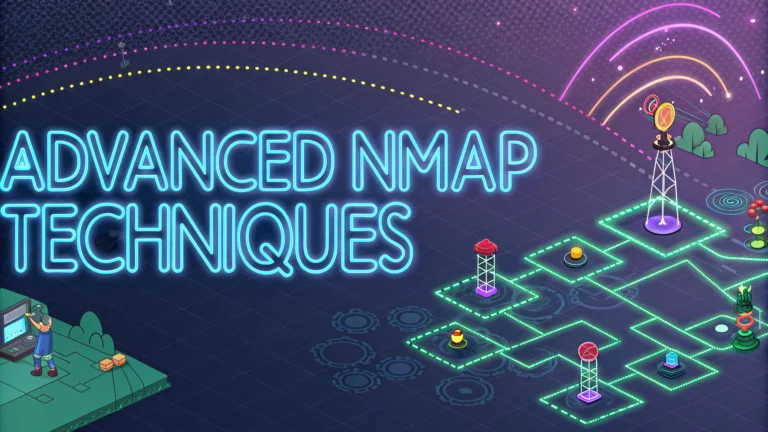Nmap remains the most reliable network scanning and security auditing tool for both defensive and offensive security testing.
Security professionals use Nmap’s advanced techniques to thoroughly evaluate network security postures and identify potential vulnerabilities before attackers can exploit them.
This guide covers practical Nmap scanning methods, stealth techniques, and specialized scripts that help penetration testers conduct thorough security assessments.
Essential Nmap Scanning Techniques
- TCP SYN Scan (-sS): Fast, unobtrusive scanning that doesn’t complete TCP connections
- Version Detection (-sV): Identifies service versions running on open ports
- OS Detection (-O): Determines target operating system details
- Script Scanning (-sC): Runs default NSE scripts for enhanced enumeration
Stealth Scanning Methods
Decoy scanning (-D) masks your real IP address by generating multiple fake source addresses.
Fragmenting packets (-f) helps bypass certain firewall rules by splitting packets into smaller pieces.
Timing controls (-T0 to -T5) adjust scan speed to avoid detection.
NSE Scripts for Advanced Enumeration
Common NSE Categories: - auth: Authentication related scripts - vuln: Vulnerability detection - exploit: Exploit verification - brute: Bruteforce attack scripts
Port Selection Strategies
- -p-: Scan all 65535 ports
- -p1-1000: Scan first 1000 ports
- –top-ports: Scan most common ports
Output Formats
| Format | Command | Use Case |
|---|---|---|
| Normal | -oN | Human readable reports |
| XML | -oX | Tool integration |
| Grepable | -oG | Parse with grep/awk |
Performance Optimization
- –min-rate: Set minimum packet sending rate
- –max-retries: Limit retry attempts
- –host-timeout: Skip slow hosts
Advanced Host Discovery
ARP scan (-PR) works best for local network enumeration.
TCP SYN ping (-PS) helps discover hosts behind firewalls.
UDP ping (-PU) identifies systems blocking ICMP.
Security and Best Practices
- Always obtain written permission before scanning
- Document all scanning activities
- Use separate network segments for testing
- Monitor system logs during scans
Next Steps in Network Security
Regular security assessments using Nmap help maintain strong network defenses.
Combine Nmap with other security tools like Wireshark and Metasploit for comprehensive testing.
Keep up with the latest Nmap updates and security techniques through the official Nmap documentation at https://nmap.org/docs.html.
Network Defense Strategies
Network administrators can leverage Nmap findings to strengthen security controls and implement targeted defenses.
- Configure firewalls based on port scan results
- Disable unnecessary services identified through version detection
- Patch vulnerable software versions discovered during scanning
- Monitor suspicious scanning patterns in network logs
Integration with Security Tools
Vulnerability Management
- Export Nmap results to vulnerability scanners
- Correlate findings with security databases
- Prioritize remediation based on risk levels
Automated Response Systems
- Create custom scripts for automated defense
- Implement IDS/IPS rules based on scan patterns
- Develop incident response playbooks
Compliance and Documentation
Maintain detailed scan records for compliance requirements:
| Requirement | Documentation Needed |
|---|---|
| Scan Frequency | Monthly/Quarterly Reports |
| Change Management | Network Changes Log |
| Risk Assessment | Vulnerability Reports |
Strengthening Network Security Posture
Regular Nmap assessments form the foundation of proactive network security. Organizations must combine technical controls, user awareness, and continuous monitoring to maintain robust network defenses.
Implement findings systematically and stay updated with emerging security threats and countermeasures to ensure long-term network resilience.
Remember that network security is an ongoing process requiring constant vigilance, regular updates, and adaptation to new threats.
FAQs
- What is the best way to perform stealth scanning with Nmap?
Use the -sS flag for SYN stealth scanning, which sends TCP SYN packets but doesn’t complete the handshake, making it less detectable. Example: nmap -sS target_ip - How can I bypass firewall restrictions during scanning?
Use fragmentation (-f), decoy scanning (-D), or source port manipulation (–source-port) to evade basic firewall rules. Additionally, timing options (-T) can help avoid detection. - What’s the most effective way to discover live hosts without ping?
Use the -Pn flag to skip host discovery and treat all hosts as online, combined with TCP ACK scan (-sA) or TCP Window scan (-sW) for more accurate results. - How do I perform version detection on services?
Use the -sV flag for version detection, optionally with –version-intensity level (0-9) to control the aggressiveness of the probe. Example: nmap -sV –version-intensity 7 target_ip - What are the best NSE scripts for vulnerability scanning?
Use –script vuln for vulnerability scanning, or specific scripts like ssl-heartbleed, smb-vuln*, and http-vuln* for targeted assessments. Example: nmap –script vuln target_ip - How can I optimize scan speed without sacrificing accuracy?
Use -T4 timing template for faster scanning, combine with –min-rate and –max-rate to control packet transmission rates, and use –min-parallelism for parallel host scanning. - What’s the most effective way to scan IPv6 targets?
Use the -6 flag combined with appropriate scan types, and utilize ICMP6 echo requests for host discovery. Example: nmap -6 -sT -P target_ipv6 - How do I perform comprehensive OS detection?
Use -O flag combined with –osscan-guess for aggressive OS detection, ensure you have root/administrator privileges, and consider using -sV simultaneously for better accuracy. - What’s the best approach for scanning large networks efficiently?
Use –exclude or –excludefile for skipping known hosts, implement IP lists with -iL, and utilize output formats (-oA) for better result management. - How can I perform idle scanning for maximum stealth?
Use -sI zombie_host target to perform idle scan, where zombie_host is a system with predictable IP ID sequence, making the scan virtually untraceable to the original scanner.