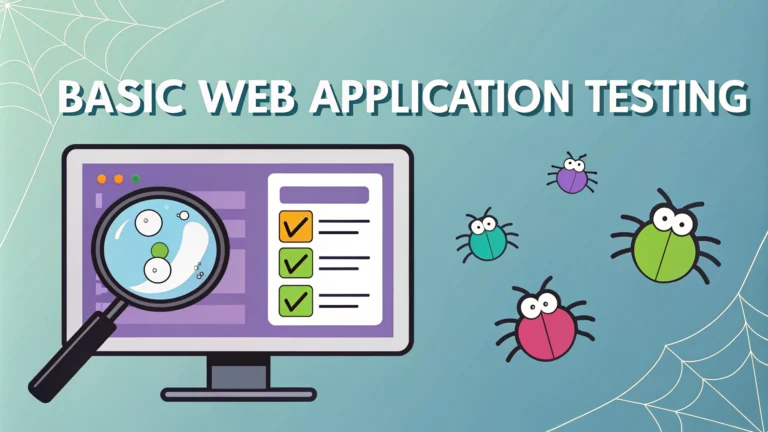Web application testing helps identify security flaws before attackers can exploit them.
Security professionals use systematic approaches to find and document vulnerabilities through penetration testing.
This guide outlines key methods, tools and best practices for testing web applications effectively.
Getting Started with Web App Testing
Start by gathering information about the target application including technologies used, infrastructure, and functionality.
- Map the application structure and endpoints
- Review source code when available
- Document test scope and objectives
- Set up testing tools and environment
Essential Testing Tools
- Burp Suite – Industry standard web security testing tool
- OWASP ZAP – Free alternative to Burp Suite
- Nmap – Network mapping and port scanning
- SQLmap – Automated SQL injection testing
- Nikto – Web server scanner
Key Testing Areas
Authentication Testing
- Test login mechanisms
- Check password policies
- Verify session management
- Test password reset functionality
Authorization Testing
- Check access controls
- Test user role restrictions
- Verify API endpoints
Input Validation
- Test for SQL injection
- Check for XSS vulnerabilities
- Verify file upload restrictions
- Test for command injection
Testing Methodology
| Phase | Activities |
|---|---|
| Reconnaissance | Information gathering, mapping |
| Scanning | Automated vulnerability scanning |
| Manual Testing | In-depth security testing |
| Reporting | Document findings and recommendations |
Common Vulnerabilities to Test
- Cross-Site Scripting (XSS)
- SQL Injection
- Broken Authentication
- Sensitive Data Exposure
- Security Misconfigurations
- Cross-Site Request Forgery (CSRF)
Reporting and Documentation
Document all findings with clear steps to reproduce and potential impact.
- Include screenshots and proof of concept
- Rate vulnerabilities by severity
- Provide remediation recommendations
- Write executive summary for stakeholders
Next Steps for Web Security
Regular testing should be part of your security program.
- Schedule periodic assessments
- Keep testing tools updated
- Stay informed about new vulnerabilities
- Join security communities like OWASP
For more information on web application security testing, contact OWASP at [email protected].
Advanced Testing Techniques
API Security Testing
- Test API authentication mechanisms
- Verify rate limiting
- Check for sensitive data leakage
- Test error handling
Mobile Integration Testing
- Test mobile API endpoints
- Verify certificate pinning
- Check data storage security
- Test offline functionality
Compliance and Standards
Ensure testing aligns with industry standards and regulations:
- OWASP Top 10
- PCI DSS requirements
- GDPR compliance
- ISO 27001 standards
Automating Security Tests
Implement continuous security testing in your CI/CD pipeline:
- Integration with build processes
- Automated vulnerability scanning
- Security unit tests
- Dependency checking
Securing Your Testing Future
Build a robust security testing program for long-term success:
- Develop internal testing expertise
- Maintain updated security policies
- Foster security-aware development culture
- Establish incident response procedures
- Implement continuous improvement processes
FAQs
- What is Web Application Penetration Testing?
Web application penetration testing is a security assessment process that identifies vulnerabilities in web-based applications through controlled hacking attempts to exploit security weaknesses. - What are the common tools used in web application penetration testing?
Popular tools include Burp Suite, OWASP ZAP, Nmap, Metasploit, SQLMap, Nikto, and Acunetix for automated scanning and manual testing purposes. - What are the main vulnerabilities tested during web application penetration testing?
Key vulnerabilities include SQL Injection, Cross-Site Scripting (XSS), Cross-Site Request Forgery (CSRF), Insecure Direct Object References, Authentication flaws, and Session Management issues. - How often should web application penetration testing be performed?
Web application penetration testing should be conducted at least annually, after major updates, or when significant changes are made to the application’s infrastructure or codebase. - What is the difference between automated and manual penetration testing?
Automated testing uses tools to quickly identify common vulnerabilities, while manual testing involves human expertise to find complex vulnerabilities, validate results, and identify business logic flaws. - What is the OWASP Top 10, and why is it important in web application testing?
The OWASP Top 10 is a standard awareness document listing the most critical web application security risks, serving as a fundamental checklist for penetration testing. - What are the phases of web application penetration testing?
The phases include reconnaissance, scanning, vulnerability assessment, exploitation, post-exploitation, and reporting, following a structured methodology. - What is the significance of API testing in web application security?
API testing ensures the security of application programming interfaces that handle data exchange between systems, checking for authentication, authorization, and data validation issues. - How do you test for Cross-Site Scripting (XSS) vulnerabilities?
XSS testing involves injecting malicious scripts into web forms, URL parameters, and HTTP headers to identify if the application properly sanitizes user input and prevents script execution. - What are the best practices for secure session management testing?
Testing session management includes checking for secure session token generation, proper cookie attributes, session timeout mechanisms, and protection against session hijacking attacks.