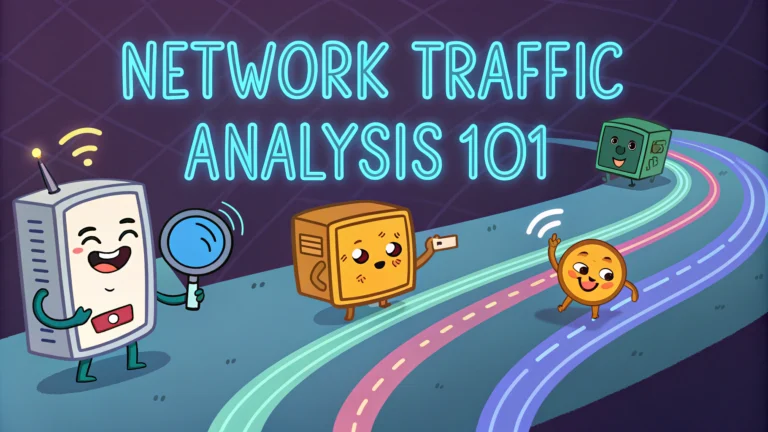Network traffic analysis helps security professionals understand data flows, detect threats, and secure networks during penetration testing engagements.
By examining network packets and traffic patterns, analysts can identify suspicious activities, potential vulnerabilities, and security gaps that attackers might exploit.
This quick guide covers essential network traffic analysis techniques, tools, and best practices for effective penetration testing.
Core Network Traffic Analysis Tools
- Wireshark – Industry-standard packet analyzer for deep packet inspection
- tcpdump – Command-line packet analyzer for Unix-based systems
- Snort – Network intrusion detection system for real-time traffic analysis
- Zeek – Network security monitor focusing on behavioral analysis
- NetworkMiner – Network forensics analyzer for OS fingerprinting
Key Analysis Techniques
Start with baseline traffic analysis to understand normal network behavior patterns.
Monitor protocols and ports to identify unauthorized services and potential backdoors.
Examine packet headers for signs of spoofing, injection attacks, or malformed packets.
Track connection patterns to detect scanning activities and potential command-and-control traffic.
Common Network Attack Patterns
| Attack Type | Traffic Indicators |
|---|---|
| Port Scanning | Multiple connection attempts to different ports |
| ARP Spoofing | Unusual ARP broadcasts and responses |
| DNS Tunneling | Large DNS packets, high-frequency queries |
| SQL Injection | Abnormal SQL strings in HTTP requests |
Traffic Capture Best Practices
- Set up capture points at network choke points for maximum visibility
- Use appropriate packet filters to reduce noise
- Enable full packet capture during suspicious activities
- Store captures securely with proper timestamps
- Document baseline traffic patterns for comparison
Analysis Workflow
- Capture traffic using appropriate tools and filters
- Perform initial triage to identify obvious anomalies
- Apply detailed analysis on suspicious packets
- Cross-reference findings with known attack patterns
- Document and report findings with supporting evidence
Recommended Resources
Next Steps in Network Security
Consider pursuing certifications like Security+, CCNA Security, or SANS GCIA to deepen network analysis expertise.
Join security communities and forums to stay updated on new attack patterns and analysis techniques.
Practice with capture files from sources like malware-traffic-analysis.net.
Advanced Analysis Scenarios
Network traffic analysis extends beyond basic packet inspection into complex scenarios requiring specialized approaches.
Encrypted Traffic Analysis
- TLS/SSL inspection techniques
- Certificate validation checks
- Identifying encrypted tunnel anomalies
- Analysis of encryption metadata
Cloud Traffic Monitoring
- Virtual network tap deployment
- Cloud-native traffic analysis tools
- Container network monitoring
- Multi-cloud traffic correlation
Incident Response Integration
Effective network analysis directly supports incident response capabilities:
- Real-time threat detection and alerting
- Automated response triggers
- Evidence preservation for forensics
- Attack chain reconstruction
Compliance Considerations
| Requirement | Analysis Focus |
|---|---|
| PCI DSS | Cardholder data transmission |
| HIPAA | Protected health information flows |
| GDPR | Personal data transfer monitoring |
Strengthening Network Defense
Implement continuous network monitoring programs to maintain robust security posture.
Integrate analysis findings into security architecture improvements.
Develop custom analysis rules based on organization-specific threats.
Build automated analysis pipelines for scalable traffic monitoring.
FAQs
- What is network traffic analysis in penetration testing?
Network traffic analysis is the process of capturing, examining and interpreting network data packets to identify security vulnerabilities, suspicious activities, and potential network threats during security assessments. - Which are the most commonly used tools for network traffic analysis?
The primary tools include Wireshark, TCPdump, NetworkMiner, Snort, Nmap, and Zeek (formerly Bro). Wireshark is the most popular due to its comprehensive packet capture and analysis capabilities. - What protocols are essential to monitor during network traffic analysis?
Key protocols to monitor include TCP/IP, HTTP/HTTPS, DNS, SMTP, FTP, SSH, and ICMP. These protocols often reveal critical information about network communications and potential security gaps. - How can you capture HTTPS encrypted traffic during analysis?
HTTPS traffic can be captured through SSL/TLS interception using tools like mitmproxy, Burp Suite, or SSL decryption in Wireshark with the appropriate private keys and certificates. - What are the signs of malicious network traffic?
Common indicators include unusual port activity, unexpected outbound connections, large amounts of DNS queries, port scanning activities, irregular data transfer patterns, and communication with known malicious IP addresses. - How do you identify data exfiltration through traffic analysis?
Data exfiltration can be identified by monitoring for large outbound data transfers, unusual protocols or ports, encrypted tunnels, DNS tunneling, and irregular timing patterns in network communications. - What are the limitations of network traffic analysis?
Major limitations include encrypted traffic analysis difficulties, high volumes of data to process, the need for significant computing resources, and the challenge of distinguishing between legitimate and malicious traffic patterns. - What legal considerations should be observed during network traffic analysis?
Key legal considerations include obtaining proper authorization, complying with privacy laws like GDPR, avoiding unauthorized access to personal data, and maintaining documentation of testing scope and permissions. - How can you detect lateral movement in network traffic?
Lateral movement can be detected by monitoring for unusual internal network connections, unexpected authentication attempts, SMB traffic patterns, and remote execution activities between network segments. - What role does baseline traffic analysis play in penetration testing?
Baseline traffic analysis helps establish normal network behavior patterns, making it easier to identify anomalies, potential security breaches, and unauthorized activities during penetration testing.