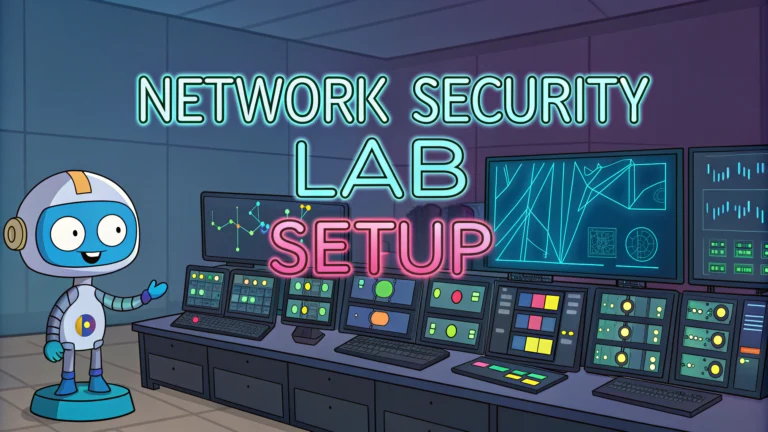Setting up a network security lab provides hands-on experience with penetration testing tools and techniques in a controlled environment.
A proper security lab allows security professionals to practice offensive security methods without legal risks while developing essential cybersecurity skills.
This guide walks through the key components and setup process for building an effective penetration testing laboratory environment.
Essential Lab Components
- Dedicated computer/laptop with minimum 16GB RAM and multi-core processor
- Virtualization software (VMware Workstation Pro or VirtualBox)
- Kali Linux distribution for penetration testing
- Target systems (Windows/Linux VMs)
- Network isolation capabilities
- Snapshot/backup functionality
Basic Lab Architecture
Create an isolated virtual network segment specifically for lab activities using NAT or Host-only networking.
Recommended Virtual Machines:
- Attack Machine: Kali Linux VM
- Target 1: Windows 10 VM
- Target 2: Ubuntu Server VM
- Target 3: Metasploitable VM
- Optional: pfSense VM for network segmentation
Security Considerations
- Never connect lab environment directly to production networks
- Use unique passwords for lab VMs different from real credentials
- Enable VM encryption where possible
- Regular snapshots before major changes
- Maintain offline backups of lab configurations
Essential Tools & Software
Attack Tools:
- Nmap – Network mapping
- Wireshark – Packet analysis
- Metasploit Framework – Exploitation
- Burp Suite – Web application testing
- OWASP ZAP – Security scanning
Target Applications:
- DVWA – Damn Vulnerable Web Application
- WebGoat – Training environment
- Juice Shop – Modern web vulnerabilities
Lab Setup Steps
- Install virtualization software on host system
- Configure isolated virtual network
- Deploy Kali Linux VM
- Install target systems
- Configure network settings
- Install vulnerable applications
- Create system snapshots
- Test connectivity between VMs
Resource Requirements
| Component | Minimum | Recommended |
|---|---|---|
| RAM | 16GB | 32GB |
| Storage | 250GB | 500GB SSD |
| CPU | 4 cores | 8 cores |
| Network | 1Gbps | 1Gbps |
Getting Started with Lab Exercises
Begin with basic network scanning and enumeration using Nmap against target VMs.
Practice vulnerability assessment using automated tools like OpenVAS or Nessus.
Experiment with web application security testing using DVWA and WebGoat.
Moving Forward
Document all testing procedures and findings using tools like Cherry Tree or OneNote.
Join online communities like Hack The Box and VulnHub for additional practice environments.
Consider pursuing certifications like CompTIA PenTest+ or OSCP to validate your skills.
Advanced Lab Scenarios
Once comfortable with basic lab operations, expand capabilities with advanced scenarios and configurations.
Infrastructure Expansion:
- Deploy Active Directory environment
- Add wireless testing capabilities
- Implement IDS/IPS systems
- Set up SIEM solutions
Advanced Testing Scenarios:
- Red Team infrastructure setup
- Command and Control (C2) frameworks
- Custom exploitation development
- Malware analysis environment
Lab Maintenance Best Practices
- Update systems and tools monthly
- Rotate vulnerable applications regularly
- Document configuration changes
- Verify network isolation periodically
- Monitor resource utilization
Building Your Security Arsenal
A well-maintained security lab becomes an invaluable asset for continuous learning and skill development.
Key Takeaways:
- Start with basic configurations and gradually expand
- Maintain strict isolation from production environments
- Document all procedures and findings
- Regularly update and enhance lab capabilities
- Use the lab to validate security concepts and tools
Remember that the security landscape constantly evolves – your lab should evolve with it to remain an effective learning platform.
FAQs
- What are the essential components needed for a basic network security lab setup?
A virtualization platform (like VMware or VirtualBox), at least 16GB RAM, multiple network interface cards, a test router/switch, target machines with different operating systems, and security tools like Kali Linux or Parrot OS. - How can I safely isolate my penetration testing lab from my main network?
Create an isolated virtual network using NAT or Host-only networking in your virtualization software, use a separate physical network switch, and ensure all test machines are disconnected from the internet when not required. - What are the recommended virtual machines to include in a pentesting lab?
Kali Linux or Parrot OS for attacking, Windows Server, various Windows client versions, different Linux distributions (Ubuntu, CentOS), intentionally vulnerable machines like Metasploitable, and OWASP WebGoat for web application testing. - How much system resources should I allocate for a functional pentesting lab?
Minimum 16GB RAM (32GB recommended), multi-core processor (at least quad-core), 500GB storage space for multiple VMs, and a dedicated graphics card for smooth VM operation. - What security tools should be pre-installed in a penetration testing lab?
Nmap for network scanning, Wireshark for packet analysis, Metasploit Framework for exploitation, Burp Suite for web application testing, John the Ripper for password cracking, and Snort/Suricata for IDS/IPS testing. - How can I create intentionally vulnerable environments for practice?
Deploy pre-built vulnerable VMs like Metasploitable, DVWA (Damn Vulnerable Web Application), Vulnhub images, or create custom vulnerable setups using older unpatched software versions. - What networking configurations are necessary for a penetration testing lab?
Multiple virtual networks (for network segmentation practice), DHCP server setup, different subnet configurations, and proper routing between networks to simulate real-world scenarios. - How should I document and track penetration testing activities in my lab?
Use documentation tools like CherryTree or OneNote, maintain detailed logs of all testing activities, create systematic reports of vulnerabilities discovered, and document remediation steps. - What legal considerations should I be aware of when setting up a penetration testing lab?
Only test against systems you own or have explicit permission to test, keep the lab isolated from production networks, and ensure all testing remains within the lab environment to avoid legal issues. - How can I backup and restore my lab environment effectively?
Regular snapshots of virtual machines, export of VM configurations, backup of custom scripts and tools, and documentation of network configurations for quick recovery.