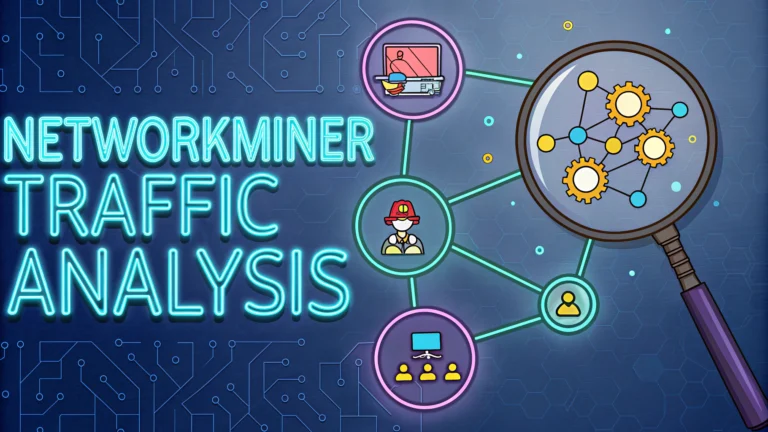NetworkMiner stands out as a powerful network forensics analysis tool (NFAT) that helps penetration testers capture and analyze network traffic with minimal configuration.
Unlike traditional packet sniffers, NetworkMiner automatically extracts files, images, credentials, and other artifacts from captured network traffic, making it invaluable for both offensive and defensive security operations.
Key Features
- Passive OS fingerprinting
- Automatic file extraction from network streams
- Credential sniffing capabilities
- DNS analysis and host identification
- Session reconstruction
Installation Options
- Free Version: Basic features available at Netresec.com
- Professional Version: Extended capabilities including HTTPS decryption and advanced host identification
Practical Applications
- Network reconnaissance during penetration tests
- Identifying data exfiltration attempts
- Analyzing suspicious network traffic
- Extracting files transmitted over the network
NetworkMiner can analyze both live traffic and PCAP files, making it flexible for various security testing scenarios.
Quick Setup Guide
- Download NetworkMiner from the official website
- Extract the downloaded archive
- Run NetworkMiner.exe (Windows) or use Mono for Linux/macOS
- Select a network interface or load a PCAP file
Pro Tips
- Use NetworkMiner alongside Wireshark for enhanced analysis capabilities
- Enable automatic PCAP processing for faster results
- Leverage the keyword search function to quickly find specific data
- Export findings to structured formats for reporting
For technical support and updates, contact NetworkMiner at [email protected] or visit their official support page.
The professional version offers additional features like protocol decryption, making it worth considering for serious penetration testing work.
Common Use Cases
| Scenario | Application |
|---|---|
| Internal Network Assessment | Identify active hosts and services |
| Data Loss Prevention | Monitor file transfers and communications |
| Incident Response | Analyze network-based attacks |
NetworkMiner pairs well with other penetration testing tools like Nmap and Metasploit for comprehensive network security assessments.
Advanced Usage Scenarios
Integration with Other Tools
- Combining with IDS/IPS systems for threat detection
- Using with Nmap scan results for enhanced host profiling
- Integrating with custom scripts via command-line interface
- Exporting data to SIEM platforms
Performance Optimization
- Configure packet capture buffer sizes for large networks
- Use frame slicing for high-volume traffic analysis
- Implement traffic filtering for focused analysis
- Leverage multi-threading capabilities in Professional version
Best Practices
Security Considerations
- Always obtain proper authorization before network monitoring
- Secure captured data and analysis results
- Use dedicated analysis networks when possible
- Regular updates to maintain detection capabilities
Documentation Guidelines
| Element | Documentation Requirement |
|---|---|
| Captured Traffic | Time, duration, network segment |
| Extracted Files | Source, destination, timestamp |
| Identified Hosts | IP, OS, services detected |
Conclusion
NetworkMiner proves to be an essential tool in the modern security professional’s arsenal, offering streamlined network analysis capabilities for both offensive and defensive operations. Its ability to automatically extract and categorize network artifacts, combined with its user-friendly interface, makes it invaluable for rapid network assessment and forensic analysis.
While the free version provides substantial functionality for basic network analysis, the Professional version’s advanced features justify the investment for organizations requiring deeper network visibility and enhanced analysis capabilities.
Regular updates and active community support ensure NetworkMiner remains relevant in the evolving landscape of network security tools, making it a reliable choice for security professionals and penetration testers.
FAQs
- What is NetworkMiner and what is its primary purpose in traffic analysis?
NetworkMiner is a Network Forensic Analysis Tool (NFAT) that captures and analyzes network traffic by extracting files, images, credentials, and other content from captured network traffic in pcap files. - Which operating systems support NetworkMiner?
NetworkMiner runs natively on Windows and can be executed on Linux, macOS, and FreeBSD using Mono Framework. - What file types can NetworkMiner analyze?
NetworkMiner can analyze pcap, pcapng, snoop, NetworkMiner log files, and other standard packet capture formats. - What are the key differences between NetworkMiner Free and Professional editions?
The Professional edition includes advanced features like PCAP file extraction, parameter extraction, SSL/TLS decryption, customizable credential detection, and enhanced OS fingerprinting. - Can NetworkMiner perform live packet capture?
Yes, NetworkMiner can perform live packet capture on network interfaces, though it’s primarily designed for analyzing pre-captured traffic files. - What protocols does NetworkMiner support for analysis?
NetworkMiner supports various protocols including HTTP, FTP, SMTP, POP3, IMAP, SMB, SSH, SSL/TLS, DNS, and many others. - How does NetworkMiner assist in penetration testing?
It helps pentesters by extracting usernames, passwords, identify operating systems, open ports, running services, and reconstructing transmitted files from captured network traffic. - What information can NetworkMiner extract from network traffic?
NetworkMiner can extract host details, credentials, files, images, messages, sessions, DNS information, cleartext passwords, certificates, and network parameters. - How does NetworkMiner handle encrypted traffic?
The Professional version can decrypt SSL/TLS traffic when provided with the appropriate private keys or when SSLKEYLOGFILE is available. - Can NetworkMiner detect operating systems from network traffic?
Yes, it uses passive OS fingerprinting to identify operating systems based on TCP/IP stack behavior and parameters.