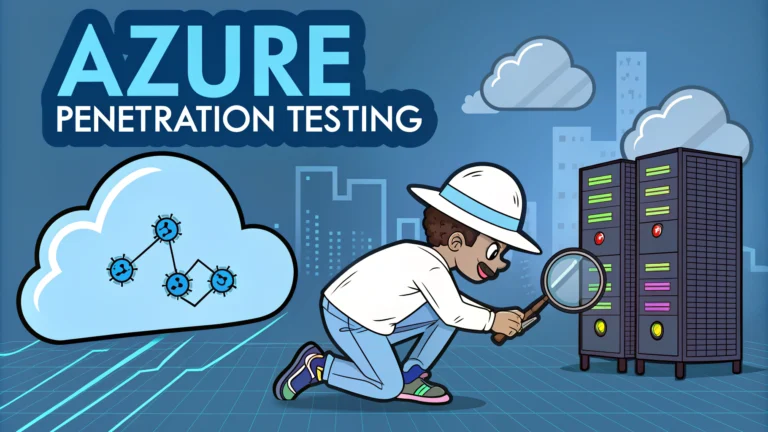Azure penetration testing helps organizations identify and fix security vulnerabilities in their cloud infrastructure before malicious actors can exploit them.
Microsoft provides official guidance and requirements for conducting security assessments on Azure resources to ensure compliance and minimize disruption.
This guide covers the essential steps, tools, and best practices for performing effective penetration testing on Azure environments while staying within Microsoft’s permitted testing scope.
Getting Started with Azure Penetration Testing
Microsoft requires notification before conducting penetration tests on Azure resources through the Azure Portal.
- Log into the Azure Portal
- Navigate to Security Center
- Select “Permissions & Settings”
- Choose “Penetration Testing”
- Submit the testing notification form
Permitted Testing Activities
Microsoft allows testing of these Azure components:
- Virtual Machines
- Azure Web Applications
- Azure API Apps
- Azure Storage
- Azure Networks
Prohibited Testing Activities
These actions are not permitted during Azure penetration testing:
- DoS/DDoS attacks
- Testing of Microsoft’s network infrastructure
- Social engineering attacks
- Phishing attempts
- Network protocol flooding
Recommended Testing Tools
- Nmap – Network scanning and enumeration
- Metasploit – Vulnerability exploitation framework
- Burp Suite – Web application testing
- PowerShell Empire – Post-exploitation framework
- Azure Security Center – Built-in security assessment
Testing Methodology
- Reconnaissance and Enumeration
- Identify Azure resources and services
- Map network architecture
- Discover exposed endpoints
- Vulnerability Assessment
- Scan for security weaknesses
- Review configuration settings
- Check for misconfigurations
- Exploitation Testing
- Attempt authorized exploit scenarios
- Test access controls
- Verify security boundaries
Documentation and Reporting
Document these key elements in your penetration testing report:
- Test scope and objectives
- Methodology used
- Vulnerabilities found (with severity ratings)
- Exploitation attempts and results
- Remediation recommendations
- Risk assessment
Next Steps for Cloud Security
Contact Microsoft’s Azure Security team at [email protected] for questions about penetration testing permissions and requirements.
Schedule regular penetration tests as part of your security maintenance program to maintain a strong security posture.
Combine penetration testing with continuous security monitoring tools like Azure Security Center for comprehensive protection.
Penetration Testing Best Practices
- Maintain detailed documentation throughout testing
- Use non-production environments when possible
- Schedule tests during off-peak hours
- Have incident response plans ready
- Monitor system performance during tests
Compliance and Regulatory Considerations
Ensure penetration testing aligns with:
- Industry regulations (PCI DSS, HIPAA)
- Regional data protection laws
- Corporate security policies
- Cloud service agreements
Common Testing Scenarios
Infrastructure Testing
- Network segmentation validation
- Access control assessment
- Resource configuration review
Application Testing
- API security verification
- Authentication mechanisms
- Data encryption checks
Strengthening Your Azure Security Posture
Implement these key recommendations:
- Address identified vulnerabilities promptly
- Update security policies based on findings
- Train teams on security best practices
- Establish continuous monitoring processes
- Review and update access controls regularly
Securing Your Azure Future
Regular penetration testing forms a crucial component of a comprehensive Azure security strategy. Combine testing results with automated security tools, continuous monitoring, and employee training for robust cloud protection.
Stay current with Microsoft’s security recommendations and maintain open communication with their security team for optimal Azure environment protection.
FAQs
- What is Azure penetration testing and why is it important?
Azure penetration testing is a systematic process of assessing Azure cloud infrastructure, applications, and services for security vulnerabilities. It’s essential for identifying security gaps, ensuring compliance, and protecting sensitive data in cloud environments. - Do I need Microsoft’s permission to perform penetration testing on Azure resources?
Yes, while Microsoft allows penetration testing on Azure resources, you must follow Microsoft’s Testing Terms and Conditions and submit a formal penetration testing notification through the Azure Portal. - What are the key areas covered in Azure penetration testing?
Key areas include Azure Active Directory configuration, network security groups, key vaults, storage accounts, virtual machines, web applications, databases, and identity and access management (IAM) controls. - Which tools are commonly used for Azure penetration testing?
Common tools include Nmap, Metasploit, Burp Suite, Azure Security Center, PowerShell scripts, Azure CLI, and specialized cloud security assessment tools like CloudSploit and Scout Suite. - What types of attacks are prohibited during Azure penetration testing?
Prohibited attacks include DoS/DDoS attacks, phishing, network packet flooding, and any testing that could impact other Microsoft Azure customers or Microsoft’s infrastructure. - How often should Azure penetration testing be performed?
Organizations should conduct penetration testing at least annually, after major infrastructure changes, or when implementing new services. Compliance requirements may dictate more frequent testing. - What are the common vulnerabilities found in Azure environments?
Common vulnerabilities include misconfigured security groups, weak access controls, insecure storage configurations, exposed management ports, inadequate encryption, and improper key management. - What should be included in an Azure penetration testing report?
The report should include an executive summary, methodology, findings with severity ratings, detailed vulnerability descriptions, proof of concepts, impact assessments, and specific remediation recommendations. - Can penetration testing affect the availability of Azure services?
While properly conducted testing shouldn’t affect availability, there’s always a risk. It’s recommended to test in non-production environments first and coordinate testing windows with stakeholders. - What certifications are recommended for Azure penetration testers?
Recommended certifications include Azure Security Engineer (AZ-500), CompTIA PenTest+, CEH (Certified Ethical Hacker), and OSCP (Offensive Security Certified Professional).