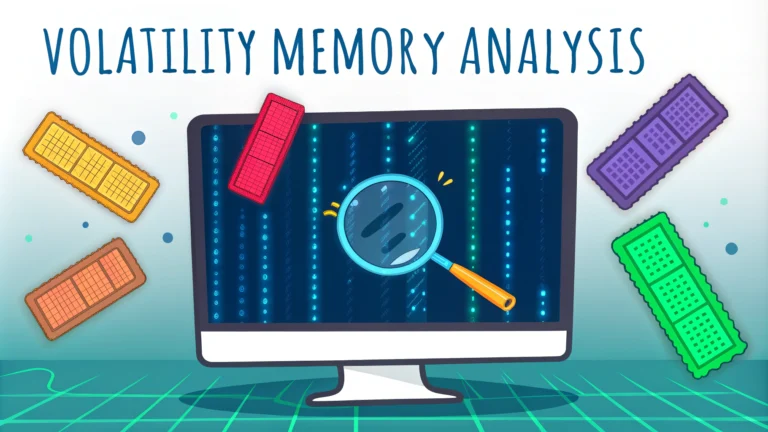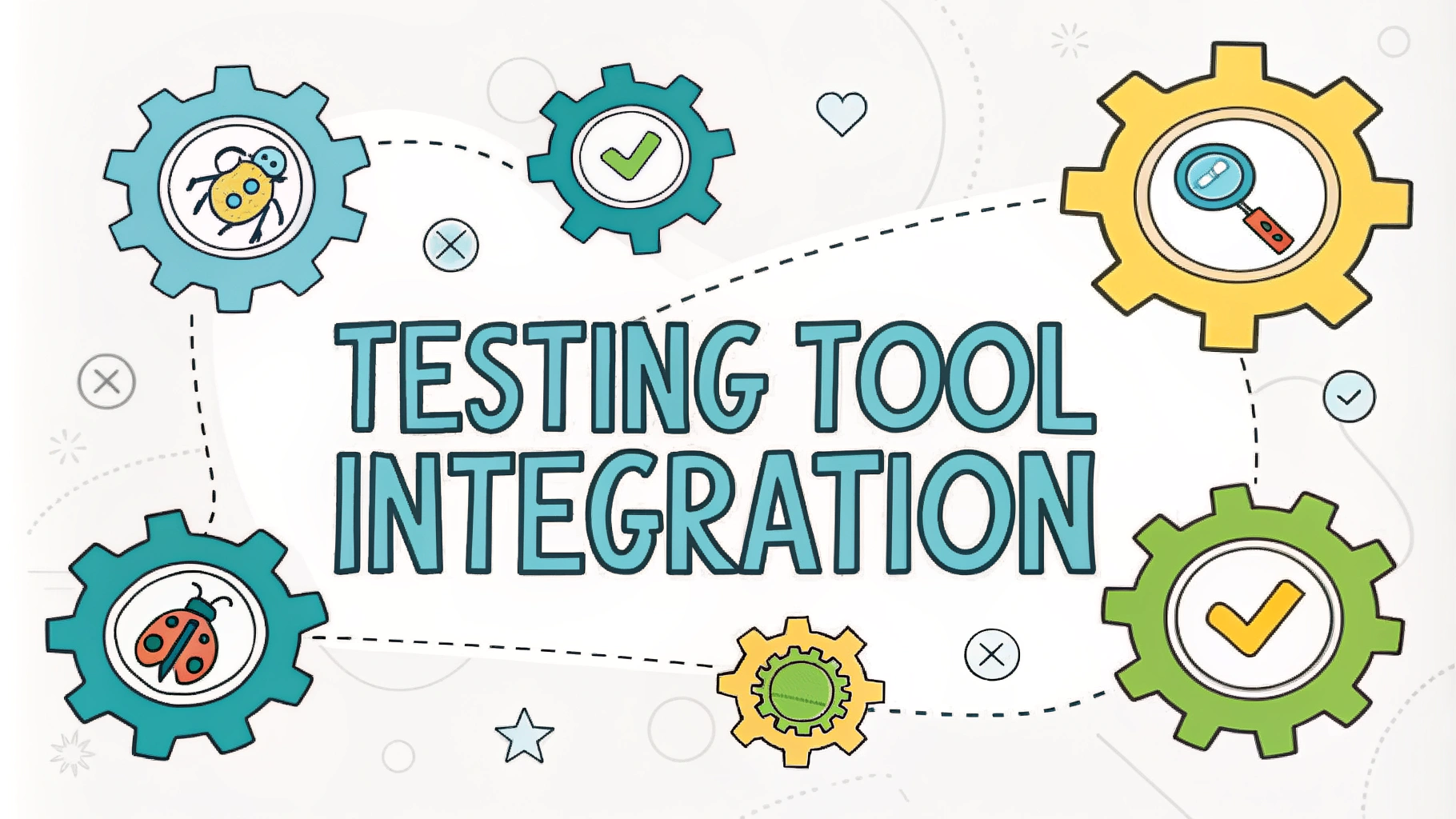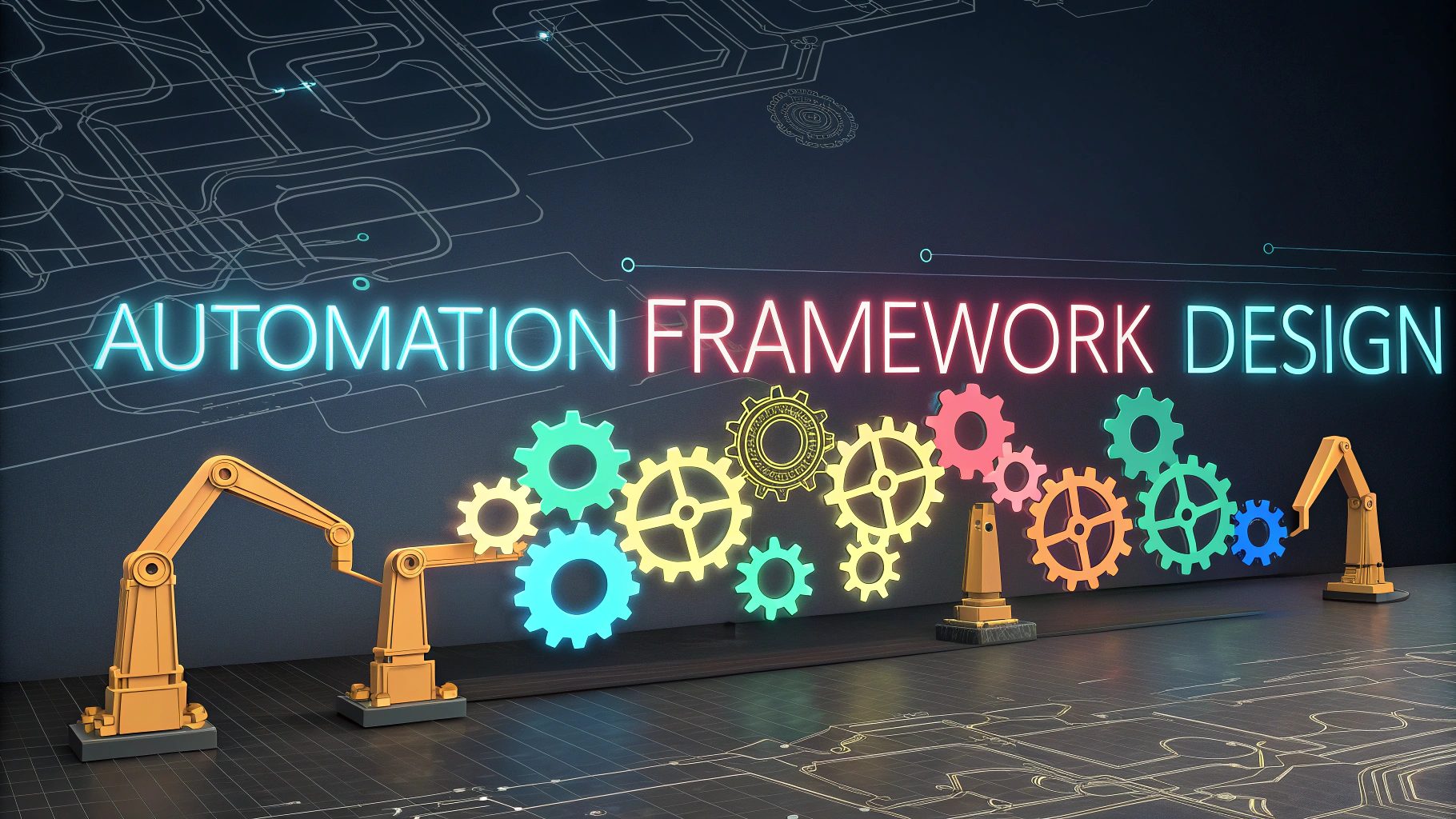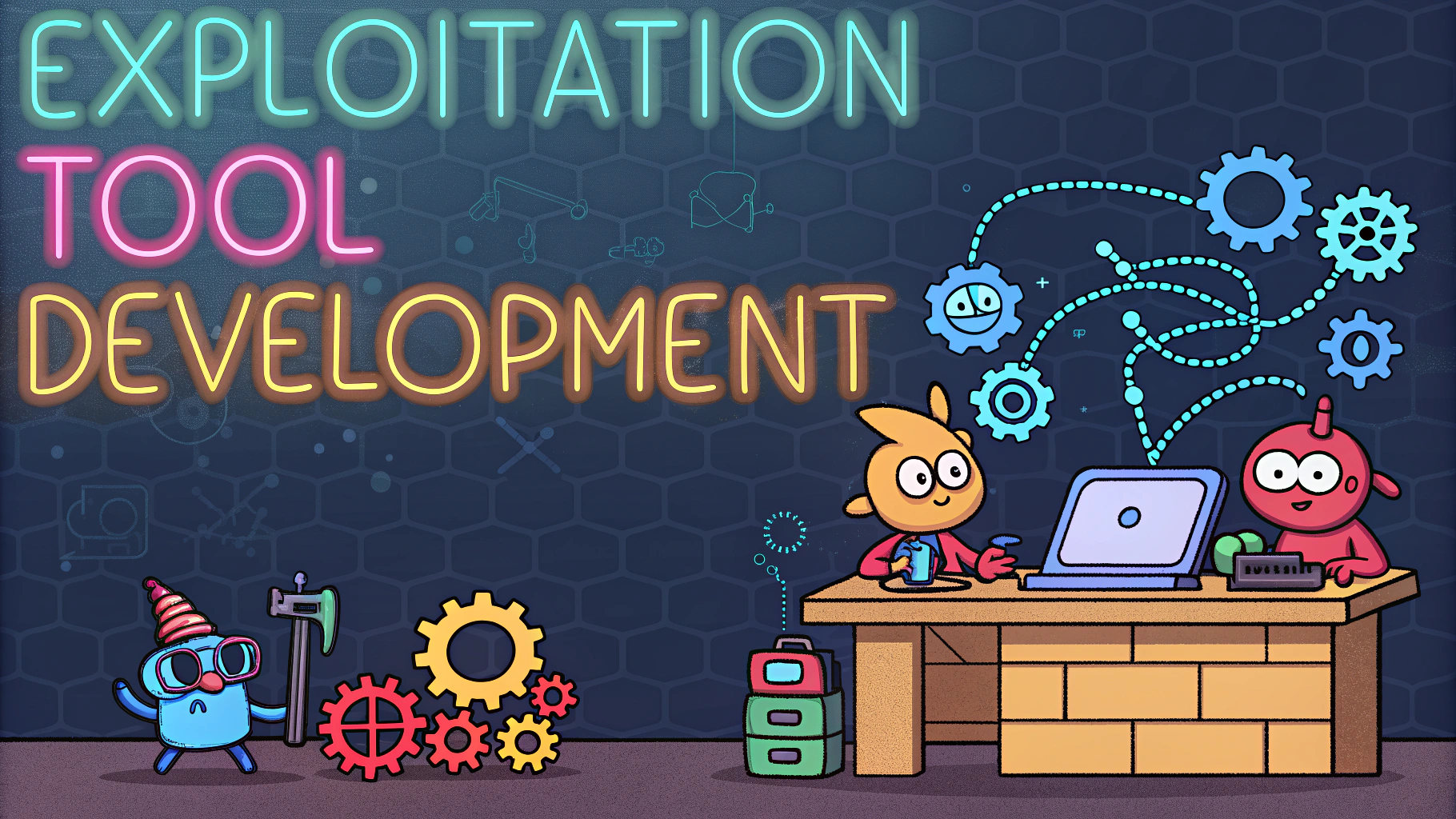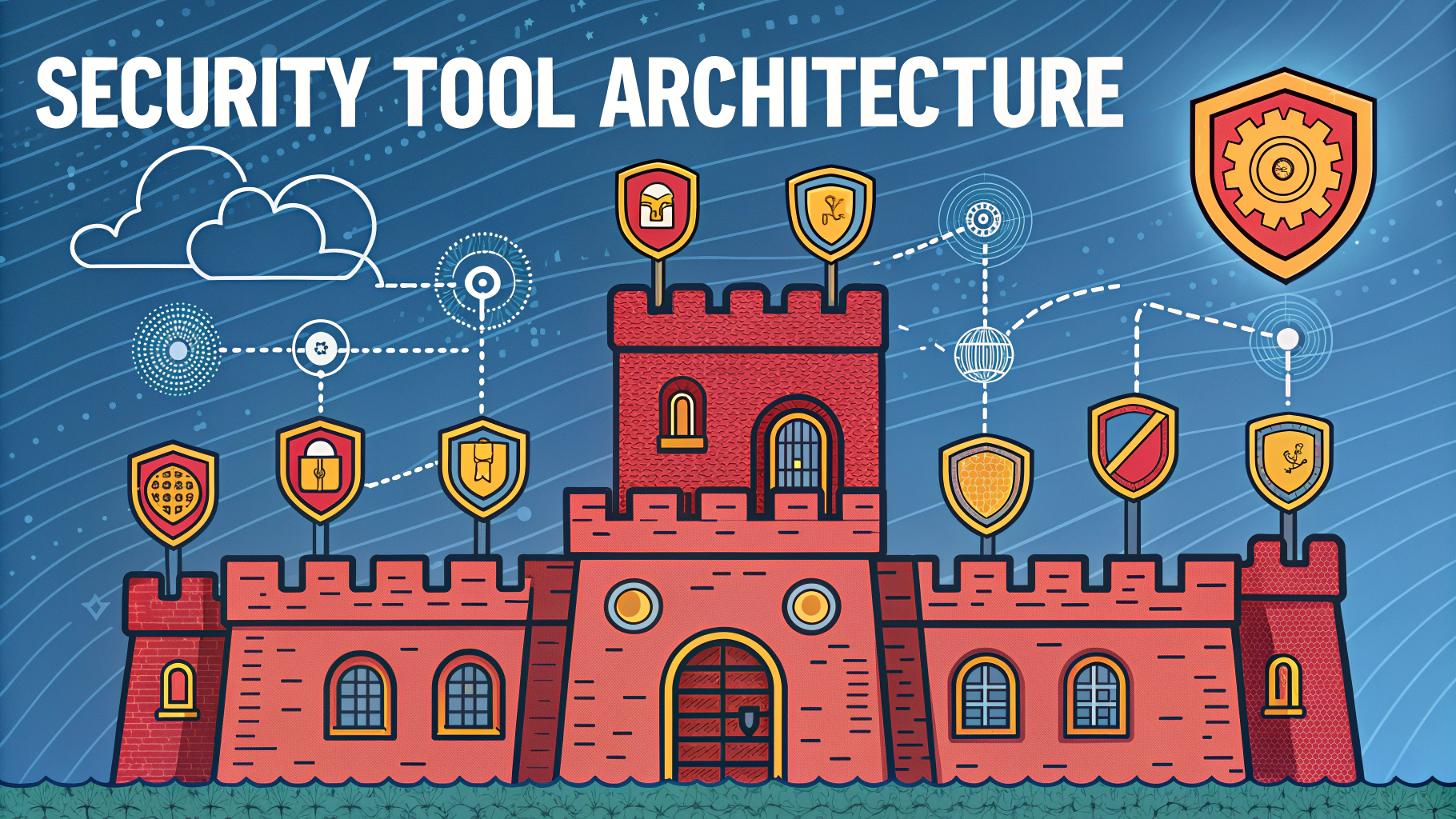Memory analysis with Volatility Framework stands as one of the most effective methods for digital forensics and malware detection during penetration testing.
This guide covers the essential techniques for analyzing RAM dumps using Volatility, helping security professionals extract valuable system information and detect threats.
Getting Started with Volatility
Download Volatility from the official GitHub repository: Volatility 3.
Basic Commands
vol.py -f memory.dump windows.info– Get system informationvol.py -f memory.dump windows.pslist– List running processesvol.py -f memory.dump windows.netstat– Show network connectionsvol.py -f memory.dump windows.cmdline– Display process command lines
Advanced Analysis Techniques
windows.malfind– Detect injected code and hidden processeswindows.dlllist– List loaded DLLs per processwindows.handles– Extract handle informationwindows.registry.printkey– Examine registry keys
Memory Acquisition Tools
- FTK Imager – User-friendly GUI tool
- DumpIt – Simple command-line tool
- WinPmem – Open-source acquisition tool
Best Practices
- Always acquire memory before powering down the system
- Document the acquisition process thoroughly
- Use write blockers when collecting memory samples
- Store memory dumps securely with proper chain of custody
Common Analysis Scenarios
| Scenario | Recommended Plugins |
|---|---|
| Malware Analysis | malfind, svcscan, callbacks |
| Network Investigation | netscan, connscan, sockets |
| User Activity | cmdline, consoles, shellbags |
Tips for Effective Analysis
- Build a baseline of normal system behavior for comparison
- Focus on unusual process relationships and network connections
- Look for signs of process injection and hidden processes
- Check for unusual file handles and registry modifications
For additional support and updates, join the Volatility community on their official forums.
Report bugs or contribute to the project through the GitHub issues page.
Advanced Investigation Techniques
Memory analysis requires systematic investigation approaches beyond basic command usage. Understanding memory structures and artifacts enables deeper forensic insights.
Timeline Analysis
windows.timeliner– Create timeline of system eventswindows.registry.userassist– Track user application usagewindows.shimcache– Examine application compatibility data
Rootkit Detection
windows.ssdt– Identify SSDT hookswindows.modules– Detect hidden kernel moduleswindows.callbacks– Examine kernel callbacks
Evidence Collection and Reporting
- Generate comprehensive analysis reports
- Extract suspicious files for further analysis
- Document timeline of discovered artifacts
- Maintain proper evidence handling procedures
Conclusion
Memory analysis with Volatility provides critical capabilities for digital forensics and incident response. Success depends on proper tool usage, systematic investigation approaches, and thorough documentation of findings.
Effective memory analysis requires:
- Regular practice with different analysis scenarios
- Understanding of Windows internals and memory structures
- Keeping tools and signatures updated
- Following forensically sound procedures
FAQs
- What is Volatility Memory Analysis?
Volatility is an open-source memory forensics framework used to analyze RAM dumps from Windows, Linux, and Mac systems, allowing investigators to extract digital artifacts from volatile memory. - Why is memory analysis important in penetration testing?
Memory analysis helps identify running processes, network connections, loaded modules, and potential malware that might not be visible through disk analysis, providing crucial insights into system compromises and active threats. - What file types can Volatility analyze?
Volatility can analyze various memory dump formats including raw dumps (.raw, .dd, .mem), crash dumps (.dmp), hibernation files (.hib), and VMware snapshots (.vmem). - What are the key plugins used in Volatility for malware analysis?
Essential plugins include pslist (process listing), netscan (network connections), malfind (detect injected code), ldrmodules (detect hidden DLLs), and hivelist (registry analysis). - How can you determine the correct profile in Volatility?
Use the imageinfo or kdbgscan plugins to identify the operating system profile of the memory dump, which is crucial for accurate analysis and plugin functionality. - What information can be extracted from process memory?
Process memory analysis can reveal command history, passwords, encryption keys, open files, network connections, loaded DLLs, and injected code segments. - How does Volatility handle encrypted data in memory?
Volatility can extract encrypted data that has been decrypted in memory, as programs must decrypt data for processing, making it possible to recover encryption keys and sensitive information. - What are common signs of malware in memory analysis?
Common indicators include hidden processes, suspicious network connections, injected code in legitimate processes, unusual process parent-child relationships, and modified system DLLs. - Can Volatility analyze memory from virtual machines?
Yes, Volatility can analyze memory dumps from various virtualization platforms including VMware, VirtualBox, and Hyper-V, using specific plugins designed for virtual environments. - How does memory acquisition affect the analysis process?
The quality and integrity of memory acquisition directly impacts analysis results. Poor acquisition methods can lead to incomplete or corrupted data, affecting the reliability of findings.