Tool Documentation Standards
documentation standards
Documentation standards ensure consistency, clarity, and effectiveness when recording findings during penetration testing engagements. Proper documentation helps security teams track vulnerabilities, communicate issues to stakeholders, and maintain an audit trail of testing activities. This guide ... Read more
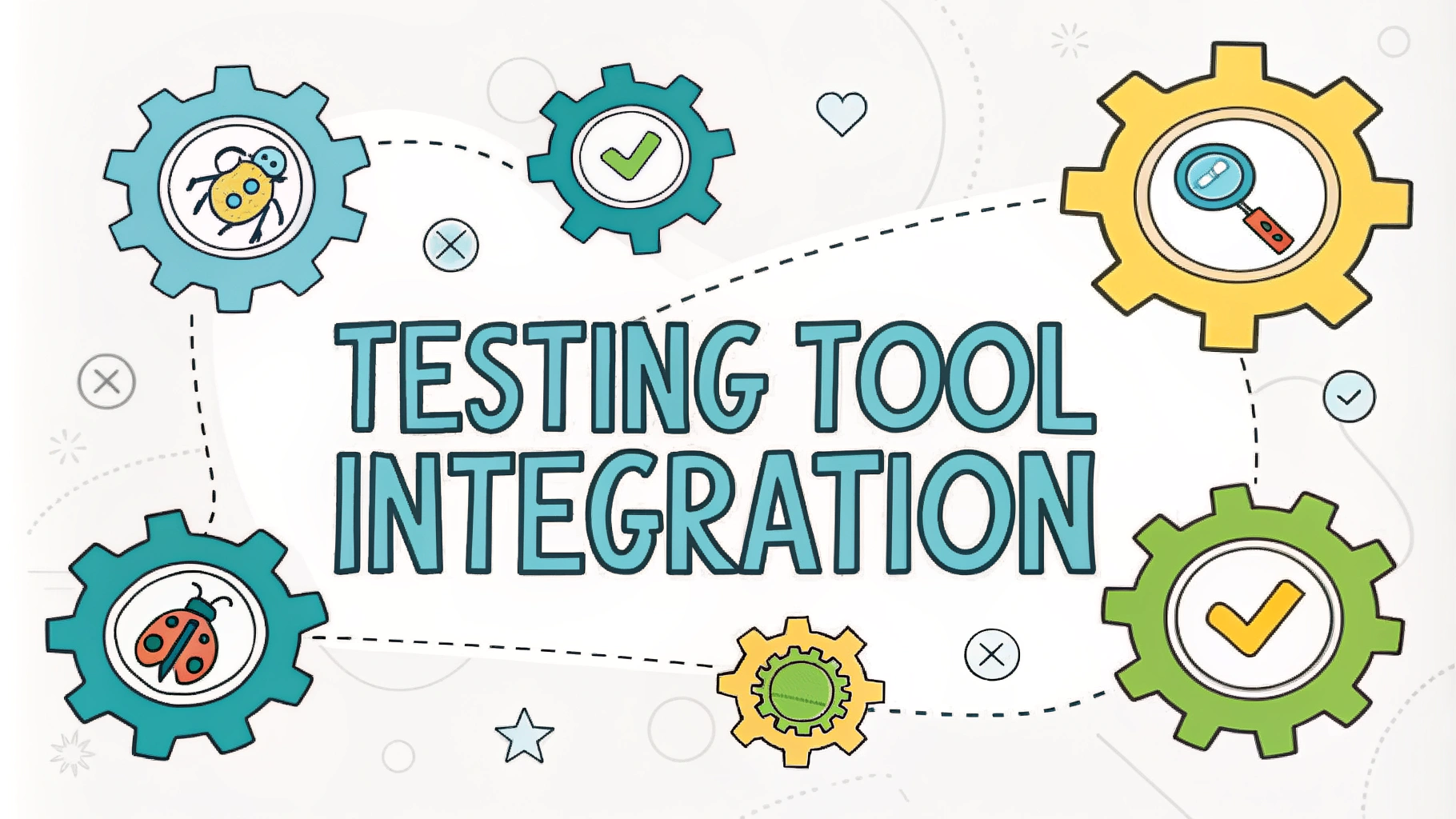
Testing Tool Integration
tool integration
Testing tool integration is a critical aspect of cybersecurity assessment that combines various security testing tools to create a more robust and comprehensive penetration testing workflow. Security professionals need efficient ways to manage multiple testing ... Read more
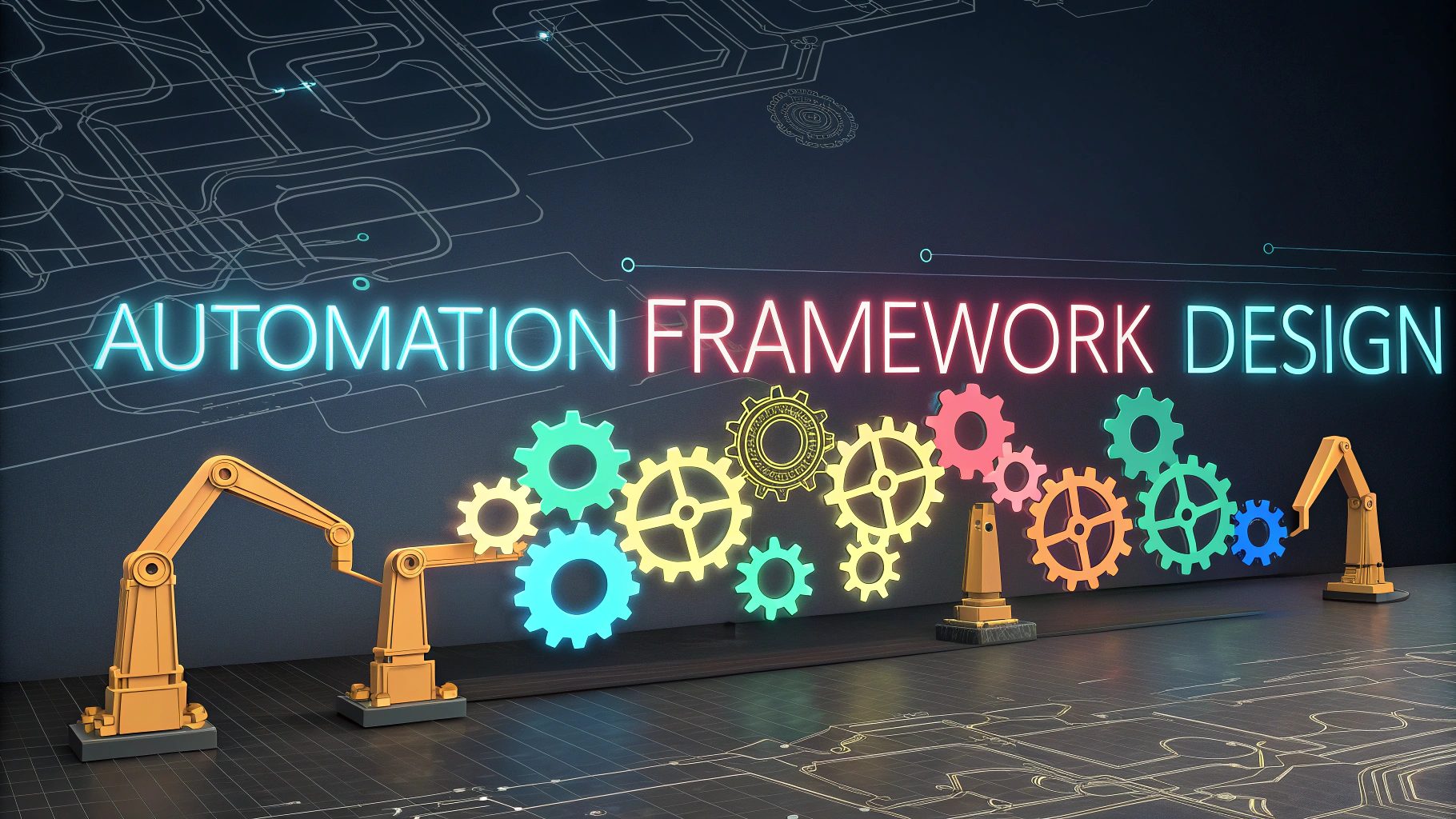
Automation Framework Design
automation framework
An automation framework streamlines and standardizes penetration testing processes, making security assessments more efficient and repeatable. Properly designed frameworks reduce manual effort while maintaining testing quality and consistency across different applications and systems. This guide ... Read more
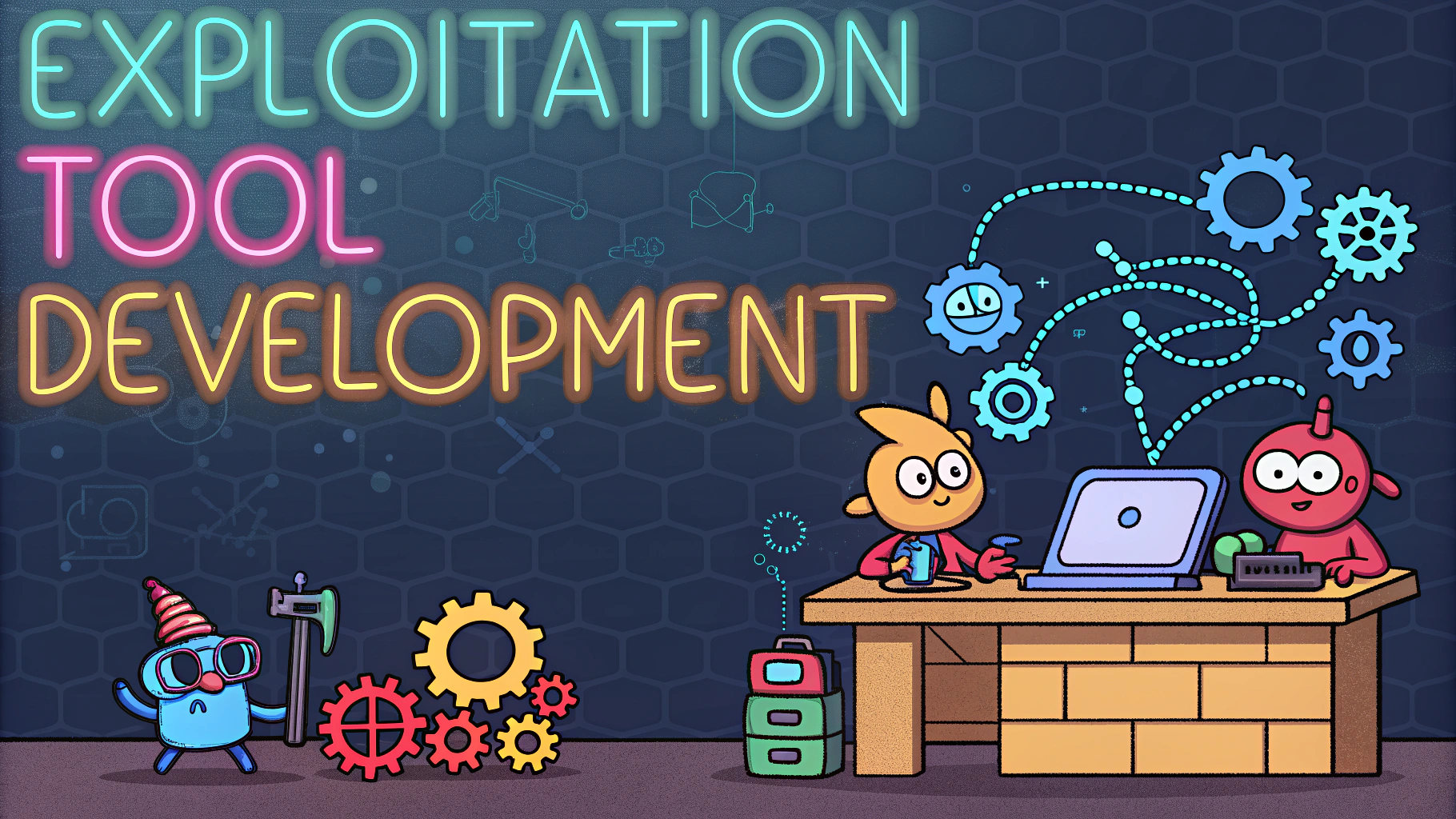
Exploitation Tool Development
tool development
Penetration testing tools require careful development to effectively identify security vulnerabilities in systems and networks. Security professionals need specialized exploitation tools that can safely simulate real-world attacks without causing damage. This guide covers key approaches ... Read more
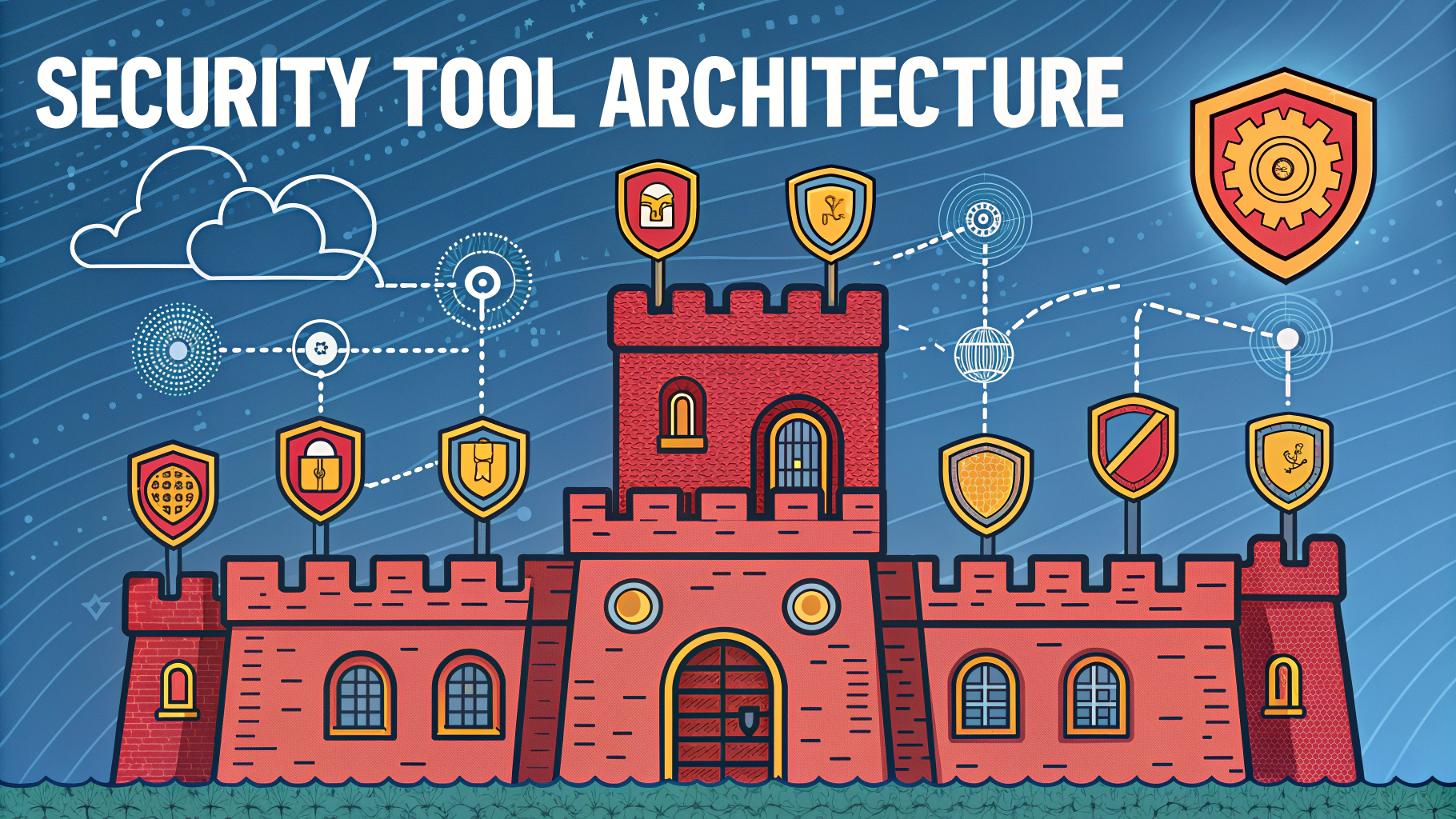
Security Tool Architecture
tool architecture
Security tool architecture forms the backbone of effective penetration testing, enabling security professionals to systematically probe systems for vulnerabilities. A well-structured security testing toolkit combines reconnaissance tools, vulnerability scanners, exploitation frameworks, and post-exploitation utilities to ... Read more

Build Server Security
build security
Security testing of build servers protects the foundation of software development and deployment processes from potential threats and vulnerabilities. Build servers handle sensitive data, access credentials, and control deployment pipelines, making them prime targets for ... Read more

Secret Management
secrets management
Secret management stands as a cornerstone of cybersecurity, particularly during penetration testing operations where handling sensitive data requires meticulous care and precision. Penetration testers must safeguard various types of secrets including API keys, passwords, certificates, ... Read more

Deployment Security
deployment security
Penetration testing during deployment phases helps organizations identify security vulnerabilities before applications go live. Security teams use automated and manual testing methods to simulate real-world attacks against newly deployed systems and infrastructure. This guide explores ... Read more
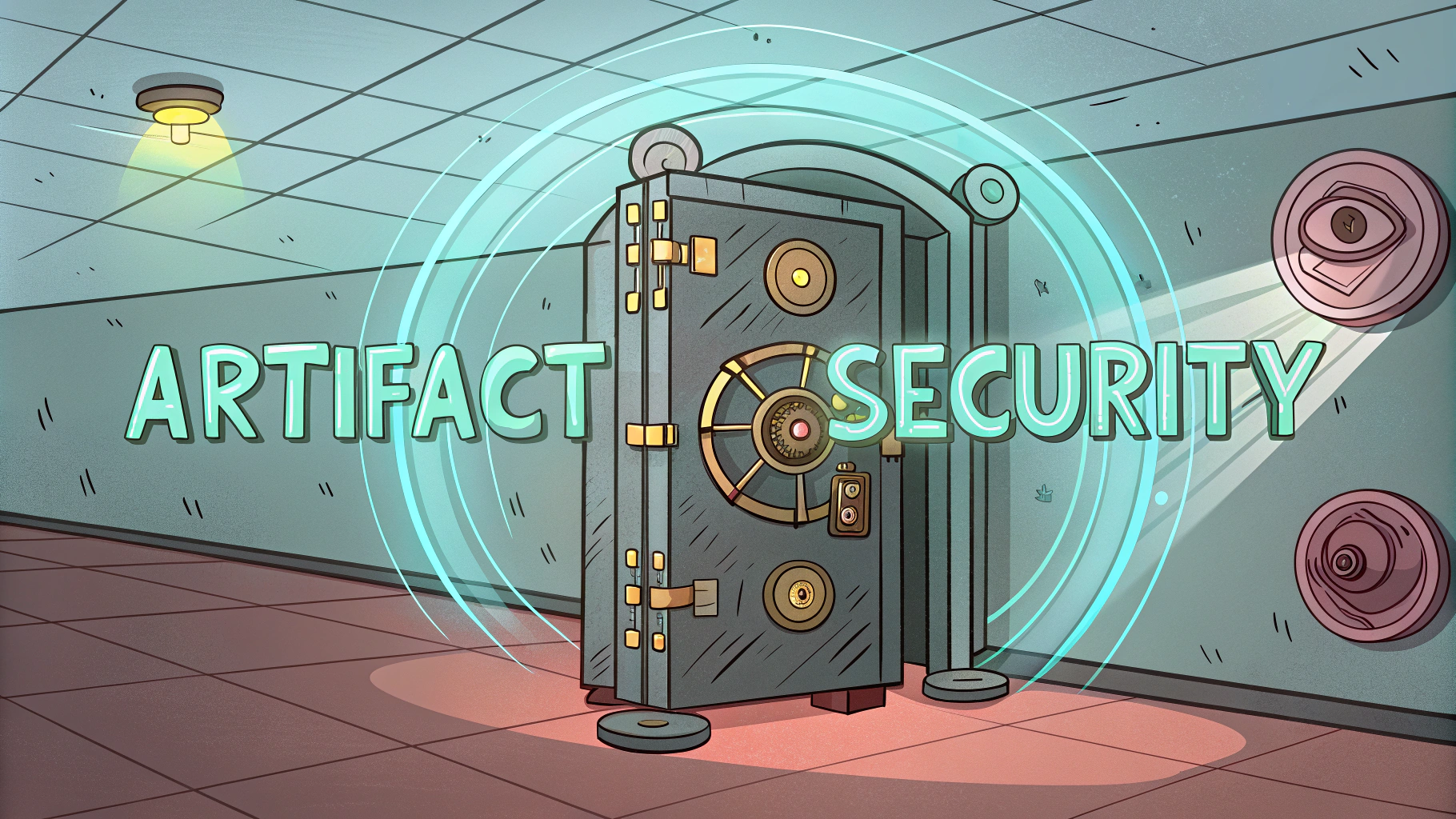
Artifact Security
artifact security
Security testing of artifacts plays a key role in identifying vulnerabilities and weaknesses in software components, dependencies, and build artifacts. Testing artifacts helps organizations prevent supply chain attacks and ensure the integrity of their software ... Read more
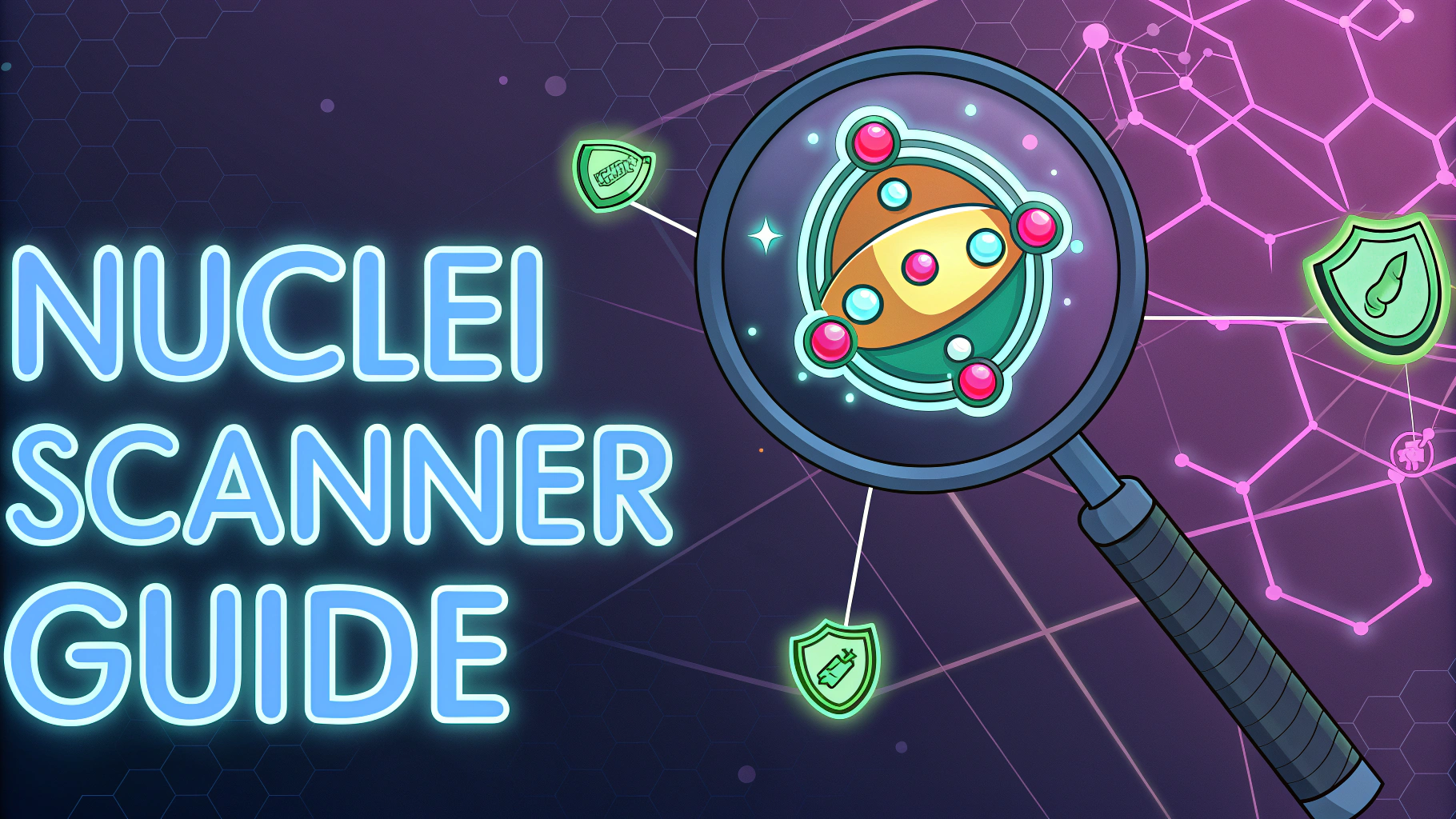
Pipeline Vulnerability Scanning
vulnerability scanning
Pipeline vulnerability scanning tests software applications during the development process to find security flaws before deployment. Regular scanning helps development teams catch vulnerabilities early when fixes are less expensive and disruptive to implement. This guide ... Read more

Security Monitoring Integration
security monitoring
Penetration testing tools and security monitoring systems work together to create robust cybersecurity defenses for organizations. Security monitoring integration with penetration testing helps identify vulnerabilities before malicious actors can exploit them. This guide explores how ... Read more

Automated Security Testing
automated testing
Security testing helps organizations find and fix vulnerabilities in their systems before attackers can exploit them. Automated security testing tools scan applications continuously, making it possible to detect vulnerabilities early in the development cycle. This ... Read more
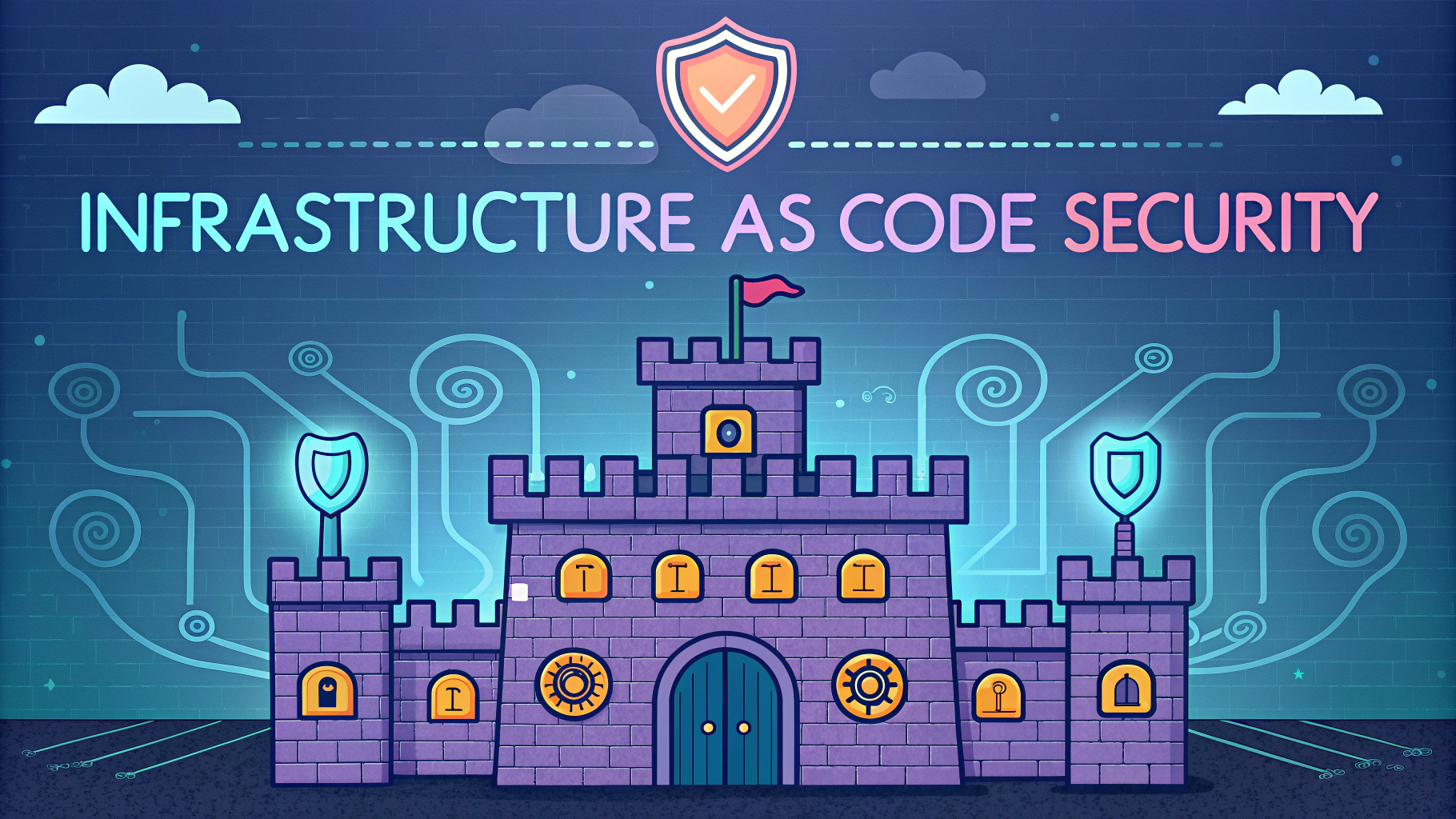
Infrastructure as Code Security
infrastructure security
Infrastructure as Code (IaC) security testing finds and fixes security weaknesses before deployment, reducing the risk of breaches in cloud infrastructure. Testing IaC configurations early prevents costly security issues and helps maintain compliance with industry ... Read more

Container Security
container security
Container security testing helps identify vulnerabilities in containerized applications before they can be exploited by attackers. Security professionals employ penetration testing techniques specifically tailored for container environments to evaluate the security posture of container deployments, ... Read more

Pipeline Security Integration
pipeline security
Penetration testing security pipelines helps organizations identify and fix vulnerabilities before malicious actors can exploit them. Security pipeline integration combines automated security checks with continuous integration/continuous deployment (CI/CD) processes to create a robust defensive framework. ... Read more

Security Unit Testing
security testing
Security unit testing, also known as penetration testing, helps organizations find and fix security vulnerabilities before attackers can exploit them. A well-structured security testing program combines automated tools with manual testing techniques to evaluate system ... Read more

DAST Integration
dynamic testing
DAST (Dynamic Application Security Testing) integration enables automated security testing of web applications during runtime to detect vulnerabilities before attackers can exploit them. Security teams can automate DAST scans as part of their CI/CD pipeline, ... Read more

SAST Tool Implementation
static analysis
Security testing requires robust tools and methodologies to identify vulnerabilities early in the development process. Static Application Security Testing (SAST) tools analyze source code for security flaws before deployment, making them essential for DevSecOps practices. ... Read more

Code Review Techniques
code review
Code review during penetration testing helps identify security flaws, vulnerabilities, and potential exploit paths in application source code. Security teams use specialized tools and manual inspection techniques to analyze code for common weaknesses like SQL ... Read more

Secure Coding Guidelines
secure coding
Software security breaches cost organizations billions annually, making secure coding practices an essential part of application development. Security testing helps identify vulnerabilities before malicious actors can exploit them, protecting both systems and user data. This ... Read more