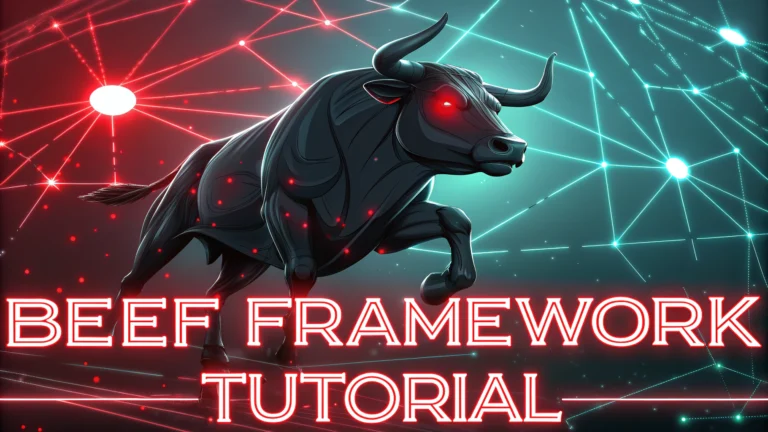BeEF (Browser Exploitation Framework) stands as one of the most powerful tools for testing web browser vulnerabilities and conducting client-side attack assessments.
What is BeEF?
BeEF focuses specifically on leveraging web browser vulnerabilities to assess security posture and demonstrate potential attack vectors.
Key Features
- Command and control interface for managing hooked browsers
- Real-time browser fingerprinting
- Social engineering modules
- Network discovery capabilities
- Integration with Metasploit Framework
Setting Up BeEF
BeEF comes pre-installed in Kali Linux, but you can install it manually using: apt-get install beef-xss
Basic Configuration Steps
- Navigate to /etc/beef-xss/config.yaml
- Set up credentials (default: beef:beef)
- Configure your listening host and port
- Start BeEF using:
beef-xss
Common Attack Scenarios
| Attack Type | Description |
|---|---|
| Social Engineering | Fake notifications, update prompts |
| Information Gathering | Browser details, installed plugins |
| Network Discovery | Internal network scanning |
Practical Tips
- Always use BeEF in controlled, authorized environments
- Document all testing procedures and findings
- Maintain separate testing networks
- Monitor system resources during testing
Security Considerations
Change default credentials immediately after installation to prevent unauthorized access.
Use HTTPS for the admin interface to protect communication between you and the framework.
Additional Resources
- Official Documentation: BeEF Project Website
- GitHub Repository: BeEF GitHub
- Bug Reports: Issue Tracker
Legal Notice
Only use BeEF for authorized security testing with explicit written permission from system owners.
Report vulnerabilities responsibly through proper channels and security teams.
Advanced Techniques
BeEF’s advanced capabilities extend beyond basic browser exploitation through sophisticated modules and automation features.
Module Development
- Custom module creation using Ruby
- Integration with existing security tools
- Extension of core functionality
- API implementation for automated tasks
Best Practices for Testing
Structured testing methodology ensures effective and responsible security assessments using BeEF.
Testing Framework
- Define clear test objectives and scope
- Create isolated testing environments
- Document all testing procedures
- Implement proper logging mechanisms
Mitigation Strategies
| Defense Layer | Implementation |
|---|---|
| Browser Security | Updated browsers, security extensions |
| Network Protection | IDS/IPS systems, traffic monitoring |
| User Awareness | Security training, phishing awareness |
Conclusion
BeEF remains an essential tool for security professionals conducting browser security assessments. Its comprehensive feature set, combined with proper security practices and ethical usage, provides valuable insights into web-based vulnerabilities and defense mechanisms.
Key Takeaways
- Always maintain ethical testing standards
- Keep documentation and logging comprehensive
- Stay updated with latest security practices
- Implement proper security controls during testing
FAQs
- What is BeEF Framework and what is its primary purpose?
BeEF (Browser Exploitation Framework) is a penetration testing tool that focuses on web browser security assessment. It enables security professionals to evaluate the security posture of web browsers and conduct client-side attack vectors. - How does BeEF Framework work?
BeEF works by hooking one or more web browsers through a JavaScript API. Once a browser is hooked, it becomes a zombie that can be tested using various modules and exploits available in the BeEF framework. - What are the system requirements for installing BeEF?
BeEF requires Ruby 2.5 or higher, SQLite3, Node.js, and various Ruby gems. It’s pre-installed in security-focused Linux distributions like Kali Linux but can be installed on any system meeting these requirements. - What types of attacks can be performed using BeEF?
BeEF enables various attacks including social engineering, XSS exploitation, keylogging, webcam activation, clipboard theft, browser fingerprinting, and network discovery through the compromised browser. - Is BeEF Framework legal to use?
BeEF is legal when used for authorized security testing, penetration testing, and educational purposes. However, using it without explicit permission on targets is illegal and unethical. - How can organizations protect against BeEF-based attacks?
Organizations can implement Content Security Policies (CSP), use updated browsers with security features enabled, employ XSS protection mechanisms, and regularly conduct security awareness training for users. - What’s the difference between BeEF and other penetration testing tools?
BeEF specifically focuses on browser exploitation and client-side attacks, while other tools like Metasploit focus on broader system exploitation. BeEF is specialized for testing browser vulnerabilities and web application security. - Can BeEF Framework work with other security tools?
Yes, BeEF can integrate with tools like Metasploit Framework, Burp Suite, and various proxy tools through its RESTful API and built-in integration modules. - What are BeEF hooks and how do they work?
BeEF hooks are JavaScript snippets that establish communication between the target browser and the BeEF server. When a browser loads a page containing the hook, it becomes a zombie under BeEF’s control. - What reporting capabilities does BeEF offer?
BeEF provides detailed logging and reporting features, including command execution history, browser details, successful exploits, and session information, which can be exported in various formats for documentation.